One of the biggest concerns for people who are planning a trip is how to connect to the Internet when they travel to a foreign country. You might feel insecure and anxious without an Internet connection when you're in a new place. What if you could immediately connect to the Internet as soon as you get off the plane? There's no reason not to use it because it would be so convenient! That's why Creatrip is giving you the chance to make that possible at an affordable price by collaborating with one of Korea's top three telecommunication companies, LG U+.
eSIM is an abbreviation of Embedded SIM, which refers to the SIM card built into the phone. The standard SIM card is detachable from the phone, but the eSIM is built into the software by downloading the profile registered by the user from the mobile operator. You can register by simply scanning the QR code received after the purchase with your phone camera. Click on the button below to purchase one now!
LG U+ eSIM
Why We Recommend It
There's no need to stop by a counter at the airport. You can get a data package just by scanning a QR code sent by a mobile voucher!
You do not have to remove your physical SIM card and can keep your original phone number as a dual SIM.
Simple registration on the LG U+ website is required to activate the downloaded eSIM data package.
Things to Keep In Mind
Additional plans can only be added when connected to a network (WIFI connection).
The usage will begin once eSIM is activated.
Please make sure to check if your mobile phone is not locked to a specific country before purchasing.
To register the eSIM, your smartphone must be able to scan the QR code with its camera lens.
Additional equipment or devices may be required, so please prepare them before arrival.
If you delete a registered eSIM product, it cannot be recognized again. Please be cautious not to delete or erase the product profile from your phone.
You can purchase a maximum of 3 eSIMs per passport.
To recognize the eSIM correctly, you may need to reboot your mobile phone about 3-4 times after scanning the QR code.
This eSIM has data only, so please note that you cannot make calls or receive text messages.
Once the eSIM has been activated on a device, you cannot use the same eSIM on other devices.
The eSIM compatibility validity period is indicated within the voucher.
This product cannot be canceled or refunded unless there is a problem with the product itself.
If you have any inquiries about how to use the eSIM, please contact help@creatrip.com.
Price
LG U+ eSIM 3GB (Data Only) | |
3 days (72 hours) | 15,300 KRW |
5 days (120 hours) | 23,375 KRW |
7 days (168 hours) | 29,750 KRW |
10 days (240 hours) | 32,725 KRW |
20 days (480 hours) | 51,425 KRW |
30 days (720 hours) | 60,775 KRW |
40 days (960 hours) | 84,150 KRW |
60 days (1440 hours) | 121,550 KRW |
Carrier Information
Carrier | LG |
Data Plan | 3GB High-Speed Data Per Day |
Additional Data | Unlimited 5Mbps Data (after using up 2GB) |
Type | eSIM |
Hot Spot | Hot Spot Available |
Expiration Date | Refer to date on voucher |
Usage | Korean Phone Number Available; Calls/Messages Unavailable |
eSIM Usage Example
eSIM Duration | 5 Days |
eSIM QR Code Activation Date | 2023.11.25. 09:30 |
eSIM Expiration Date | 2023.11.30. 09:30 |
How To Reserve
Step 1 |
|
Step 2 | Enter the required information in detail and make the full payment. Your reservation will be confirmed immediately and a voucher will be sent through email. (Please check if your smartphone is eligible for this eSIM beforehand. This product cannot be refunded.) |
Step 3 |
|
Step 4 |
|
Step 5 | If you see EID in the device information on the dial screen with *#06#, the eSIM is available for use. 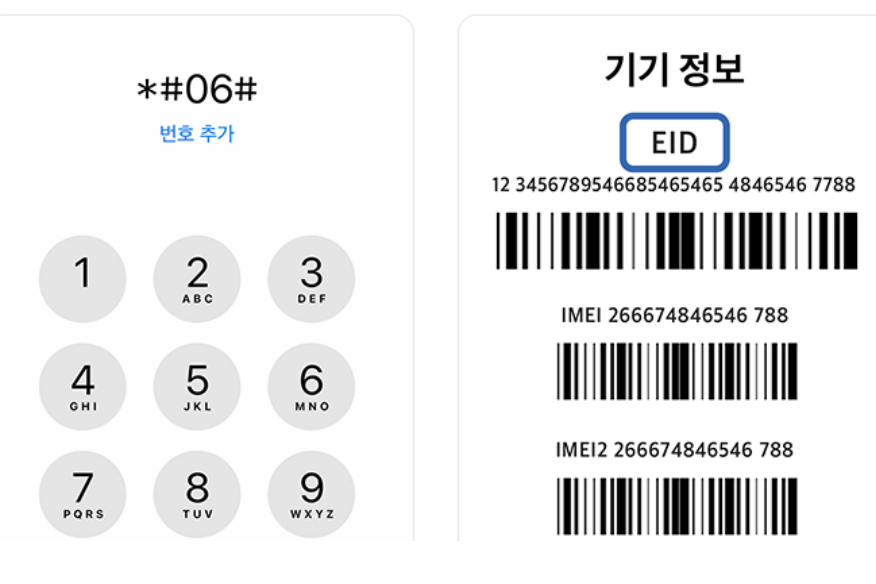 |
Compatible Devices
eSIM can only be used on models that have eSIM modules installed.
Refunds and compensation are not possible for compatibility issues, so please make sure to check whether your device is supported before purchasing.
The list of supported devices may be updated in the future according to the policies of device manufacturers.
Devices that are locked to a specific country cannot use eSIM services. Please use them after unlocking the country lock.
iPhones purchased in mainland China, Hong Kong, and Macau do not come with eSIM modules.
Samsung (Galaxy) smartphones released in South Korea are only compatible with the models that have eSIM modules installed.
Samsung (Galaxy) models released in Taiwan cannot use eSIM.
For information about the compatibility of devices not mentioned here and other details, please check with the manufacturer.
Apple | iPhone XS, XS Max iPhone XR, SE2, SE3 iPhone 11, 11 Pro, 11 Pro Max iPhone 12, 12 Pro, 12 Pro Max, 12 mini iPhone 13, 13 Pro, 13 Pro Max, 13 mini iPhone 14, 14 Pro, 14 Pro Max, 14 Plus iPhone 15, 15 Pro, 15 Pro Max, 15 Plus iPad mini (5th generation and later models) iPad (7th generation and later models) iPad Air (3rd generation and later models) iPad Pro 11 (All generations) iPad Pro 12.9 (3rd generation and later models) |
Samsung | [Korean Devices] Galaxy Z Flip 4, Z Fold 4 Galaxy Z Flip 5, Z Fold 5 Galaxy S23, S23+, S23 Ultra Galaxy A54 5G (Quantum4) Galaxy Tab S9, S9+, S9 Ultra, S9 FE, S9 FE+ [International Devices] Galaxy Note20 Galaxy S20 Galaxy S21 Galaxy S2 Galaxy S23 Galaxy Z Flip Galaxy Z Fold Galaxy A34 5G, A54 5G 2 |
Google | Pixel 4, 4XL, 4a Pixel 5, 5a Pixel 6, 6 Pro, 6a Pixel 7, 7 Pro, 7a Pixel Fold Pixel 8, 8 Pro |
Other | Motorola Razr (All types) Nuu Mobile X5 Huawei P40, P40 Pro, Mate 40 Pro Xiaomi 12T Pro, 13 (All types) |
Checking for Country Lock
- Go to your phone's settings → General → About
- On the About screen, if it says 'No SIM Restrictions' under the Carrier Lock section, your device is not locked and is compatible with the eSIM.
- If it is locked, please contact your current mobile carrier to request unlocking.
How To Use
After payment, your reservation will be automatically confirmed, and the eSIM voucher will be via email and accessible from My Page.
Prices are based on Korean Won (KRW), and they are subject to real-time fluctuations based on the exchange rate, so you will be charged based on the exchange rate at the time of payment.
Once you arrive in Korea, connect to the airport's free WIFI, and then scan the voucher QR code or manually enter the code to activate the eSIM.
Do not register before arriving in Korea; please register after arriving at a Korean airport, as it may affect usage.
iPhone eSIM Activation Guide
- Connect to the airport's free WIFI.
- Go to Settings ➜ Cellular ➜ Add Cellular Plan.
- Scan the QR code image received in My Page or email. (If QR code scanning is not possible, you can manually configure it by entering the SM DP address and activation code.)
- Set the Plan Label / Existing SIM to Main, and eSIM to Secondary (for travel).
- Set Default Line / Calls/Messages to Existing SIM, and Cellular Data to eSIM.
- Go to Settings ➜ Cellular Data ➜ Secondary ➜ Cellular Data Switching Allowance OFF (Turn on Roaming for Secondary Line Data, Turn off Roaming for Main Line Data)
Galaxy eSIM Activation Guide
- Connect to the airport's free WIFI.
- Go to Settings ➜ Connections ➜ SIM card manager ➜ Add mobile plan.
- Scan the QR code image received in My Page or email. (If QR code scanning is not possible, you can manually configure it by entering the SM DP address and activation code.)
- When the mobile plan addition screen appears on your phone, select 'Confirm.'
- Change to Mobile Data eSIM, and turn off Data Switching.
- Go to Connections ➜ Roaming ➜ Turn on Data Roaming ➜ In the Data Roaming Usage Settings popup, select 'Allow.'
Customer Service Information
LG eSIM Cu If you are experiencing technical difficulties, please contact one of the channels below to reach the LG U+ CS team.
Channel | Hours |
Hot Line: 010-3998-1004 | 09:00~18:00 |
Webpage Chat Service: http://roaming.lgplus.com/ | 09:00~18:00 |
KakaoTalk ID: lgscenter: | 09:00~18:00 |
LINE: ID: lgscenter | 09:00~18:00 |
WeChat: ID: lgscenter | 09:00~18:00 |
WhatsApp: 010-3398-1004 | 09:00~18:00 |
Email: lgrental@lguplus.co.kr | 09:00~18:00 |
Pick-up Locations
1. Incheon International Airport (ICN) T1
Address: 인천공항 제1여객터미널 입국장 Gate F,A
Incheon International Airport Terminal 1 Arrival Hall Gate F,A
Hours: Gate F: Operates 24 hours; Gate A: 06:00-22:00

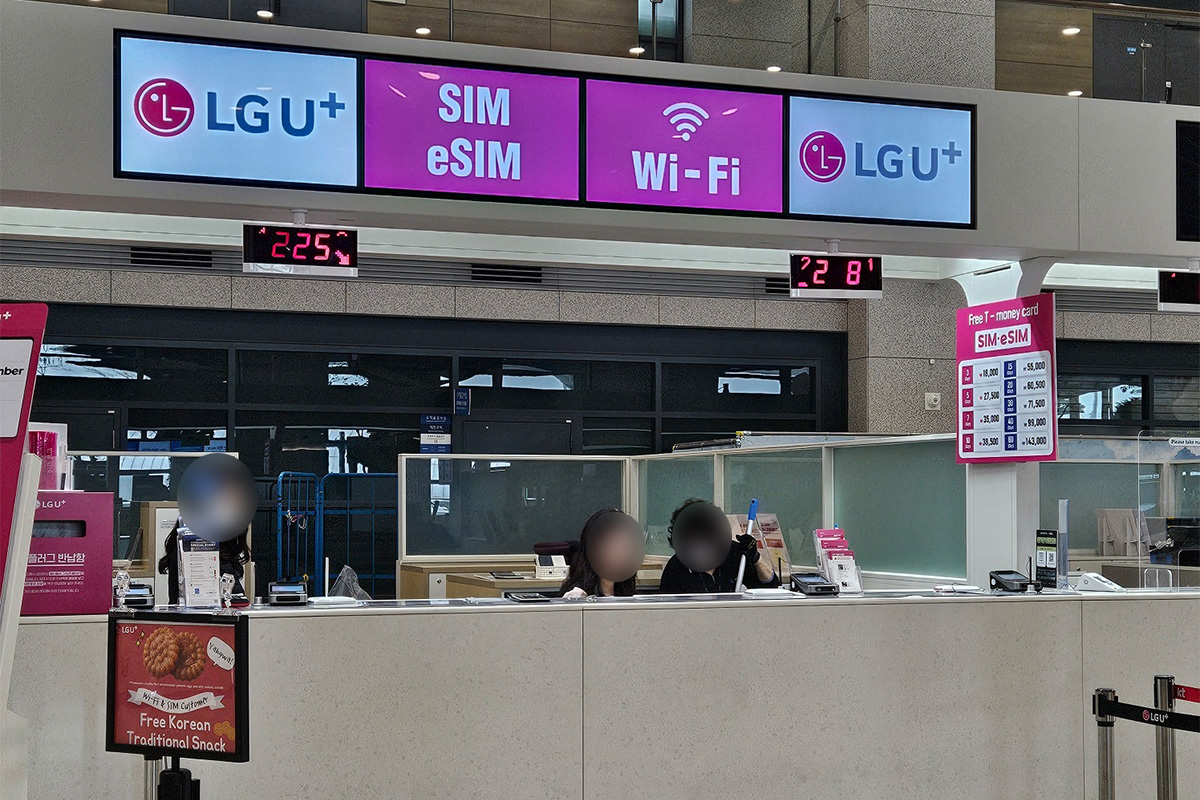
2. Incheon International Airport (ICN) T2
Address: 인천공항 제2여객터미널 입국장 1F Gate 3-4, Gate 4-5
Incheon International Airport Terminal 2 Arrival Hall 1F Gate 3-4, Gate 4-5
Hours: Gate 3-4: 06:00-22:00, Gate 4-5: operates 24 hours


3. Gimpo International Airport (GMP)
Address: 김포공항 국제선 여객터미널 1층 Gate 1
Gimpo International Airport International Arrivals Hall 1F Gate 1
Hours: 06:30-23:00

4. Gimhae International Airport (PUS)
Address: 김해공항 국제선 터미널 1F Gate 2-3
Gimhae International Airport International Arrivals Hall 1F Gate 2-3
Hours: 06:00-22:00

LG U+ eSIM
We hope you can enjoy the convenience of the LG U+ eSIM! If you have any questions or concerns, please leave a comment below or send us an email at help@creatrip.com! You can follow us on Instagram, TikTok, Twitter, and Facebook to stay updated on all things Korea!




