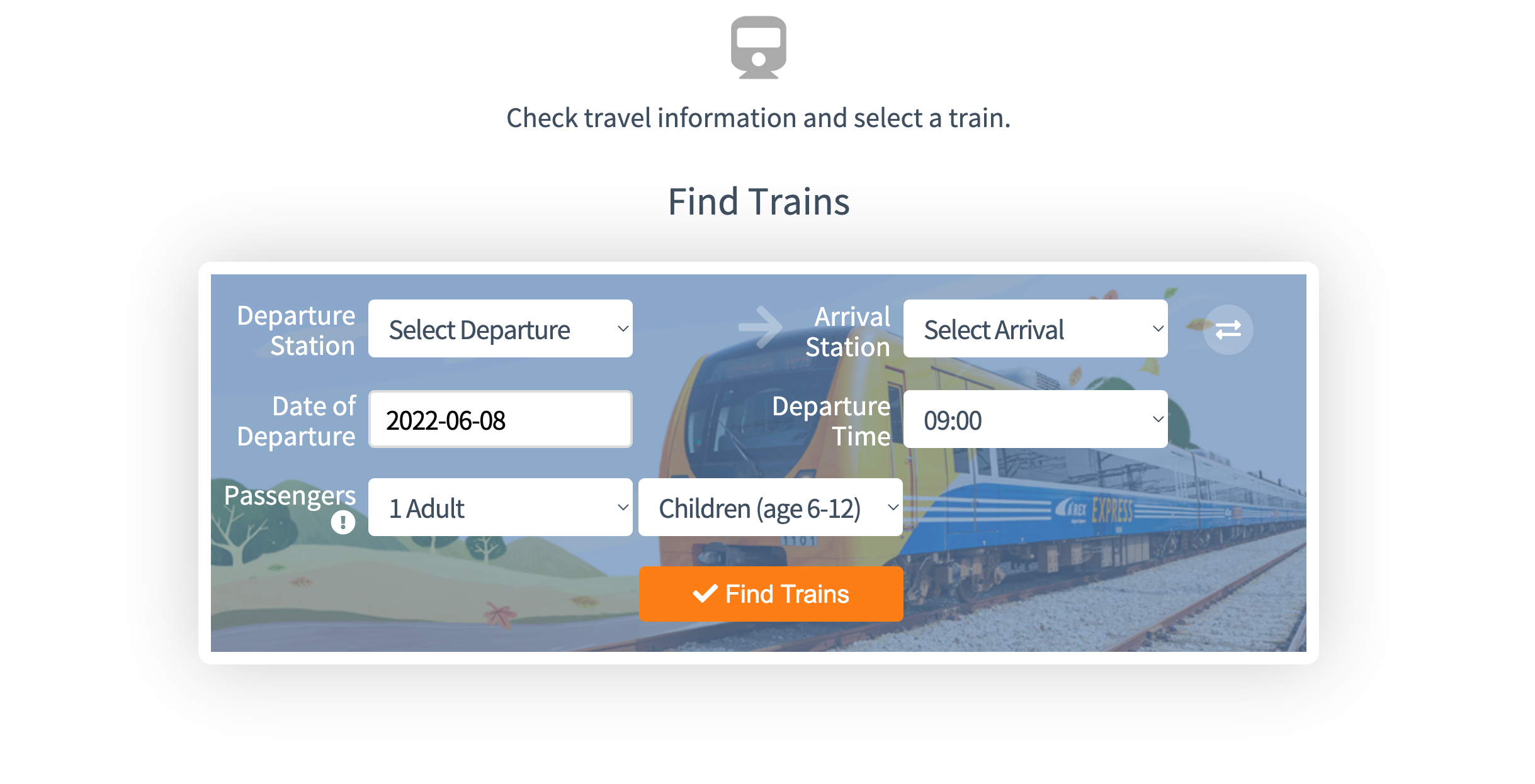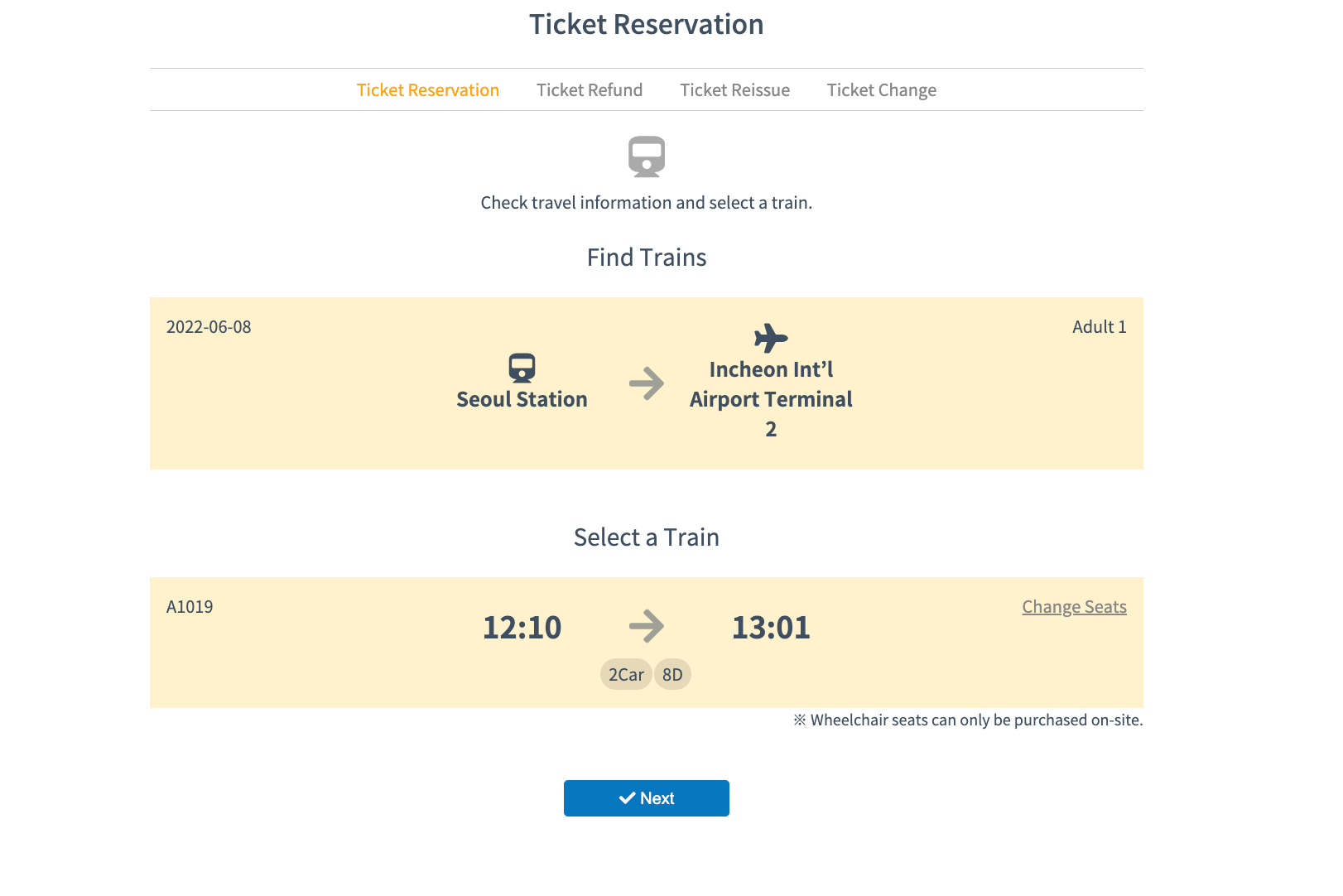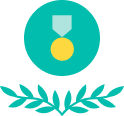1. Online Reservation
Step. 1 | Please search about the train you want to make a reservation for on the AREX site. Depending on the airline you use, you can select either Terminal 1 or Terminal 2. Departure date selection can be viewed up to 4 months after today's date. The departure time of the train can be viewed as a time after the current time on the current date. Reservations can be made for up to 12 people including adults and children. Infants under the age of 6 are free of charge when accompanied by a guardian. However, if you want a separate seat, you must purchase an additional ticket.
|
Step. 2 | After checking the train schedule, click 'Reserve Train'. If there are no available seats, it will be displayed as "Sold Out". 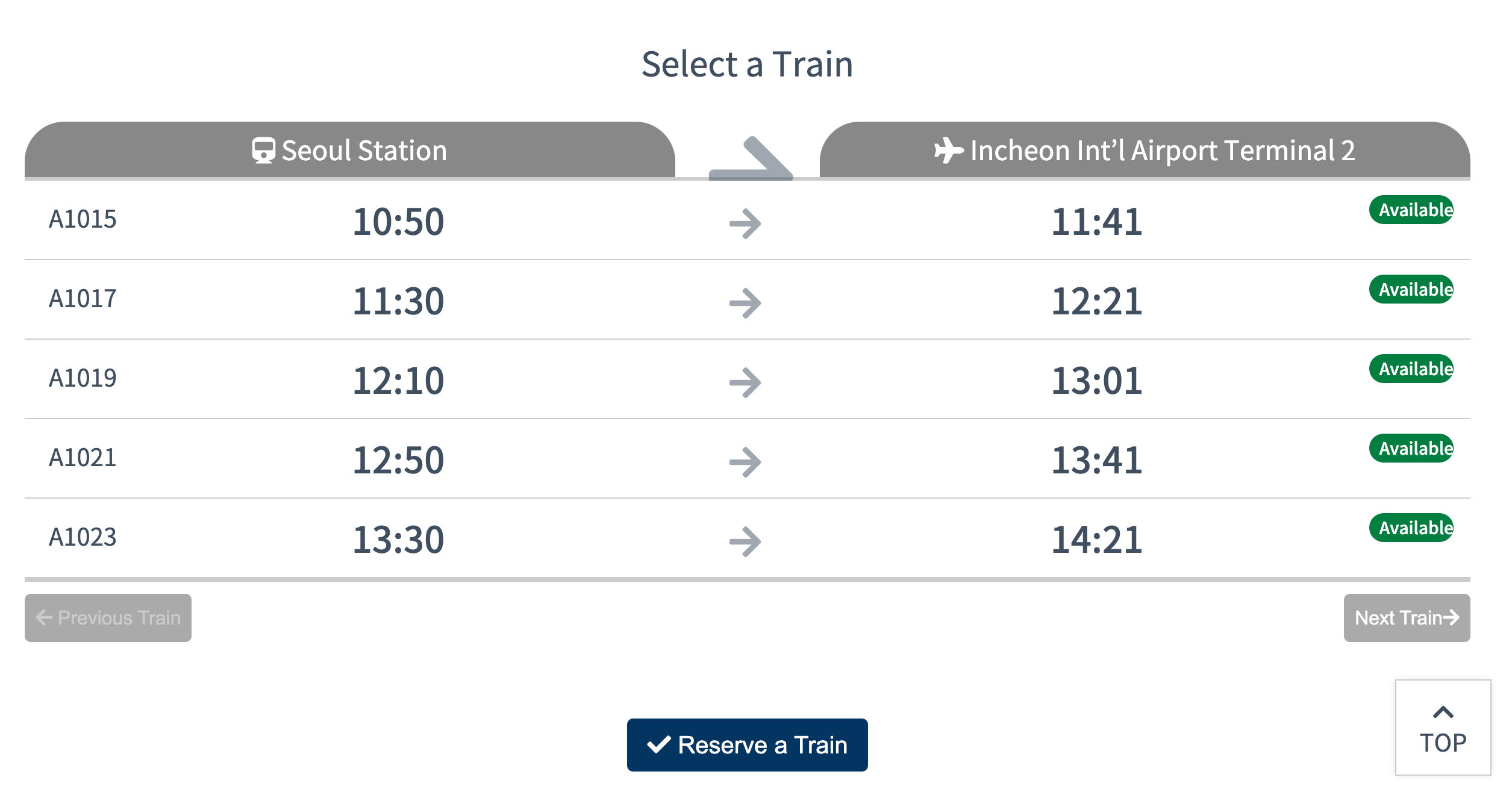 |
Step. 3 | Select 'Member Purchase / Non Member Purchase' to proceed with the reservation. If you want to keep record of your reservation history, we recommend that you register as a member. 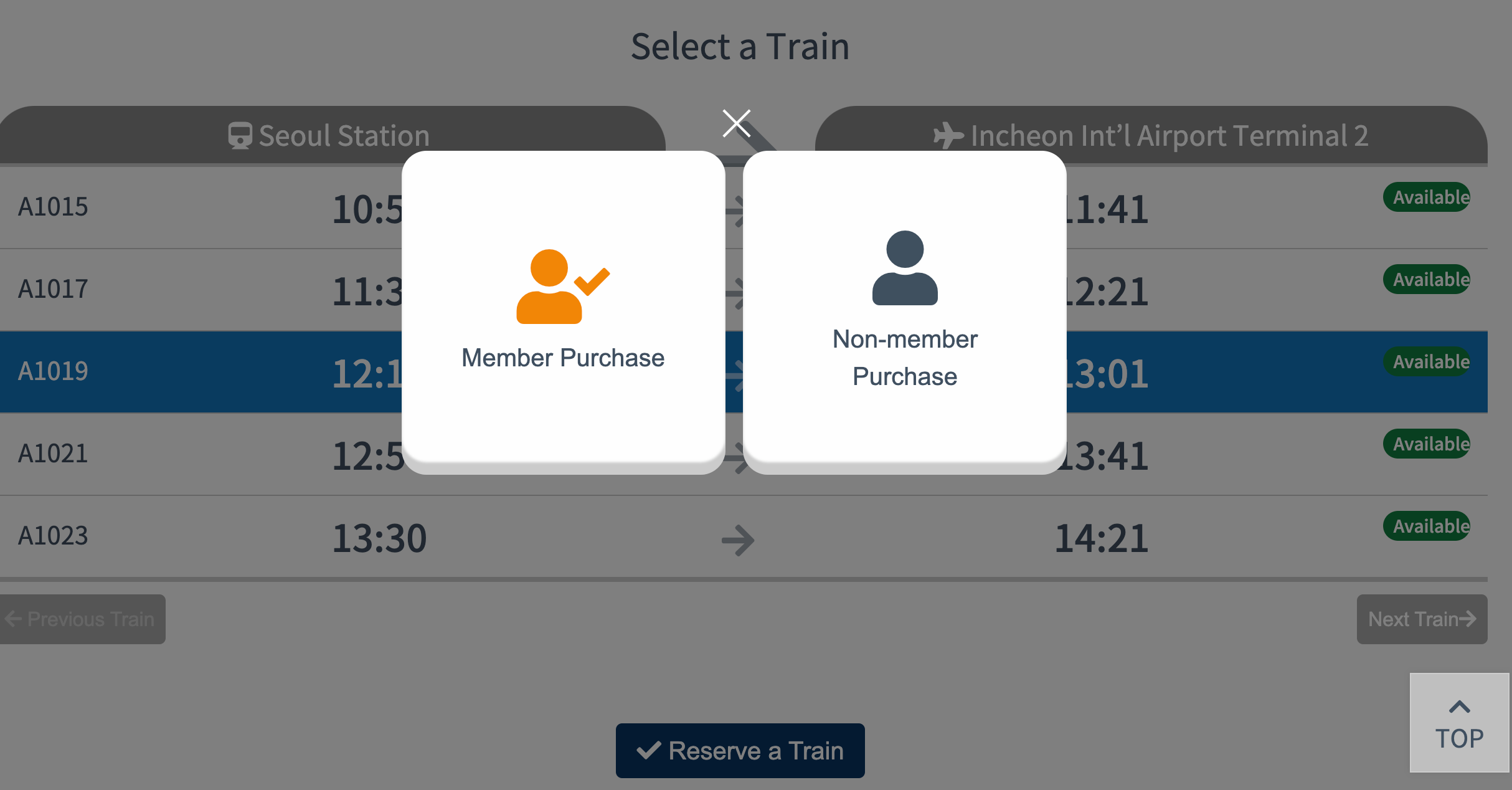 |
Step. 4 | Seats are assigned automatically when you select a train schedule. Please click 'Next'. If you want to change your seat, you can change it by clicking the 'Change Seat' button.
|
Step. 5 | Click on 'Select Discounts'. 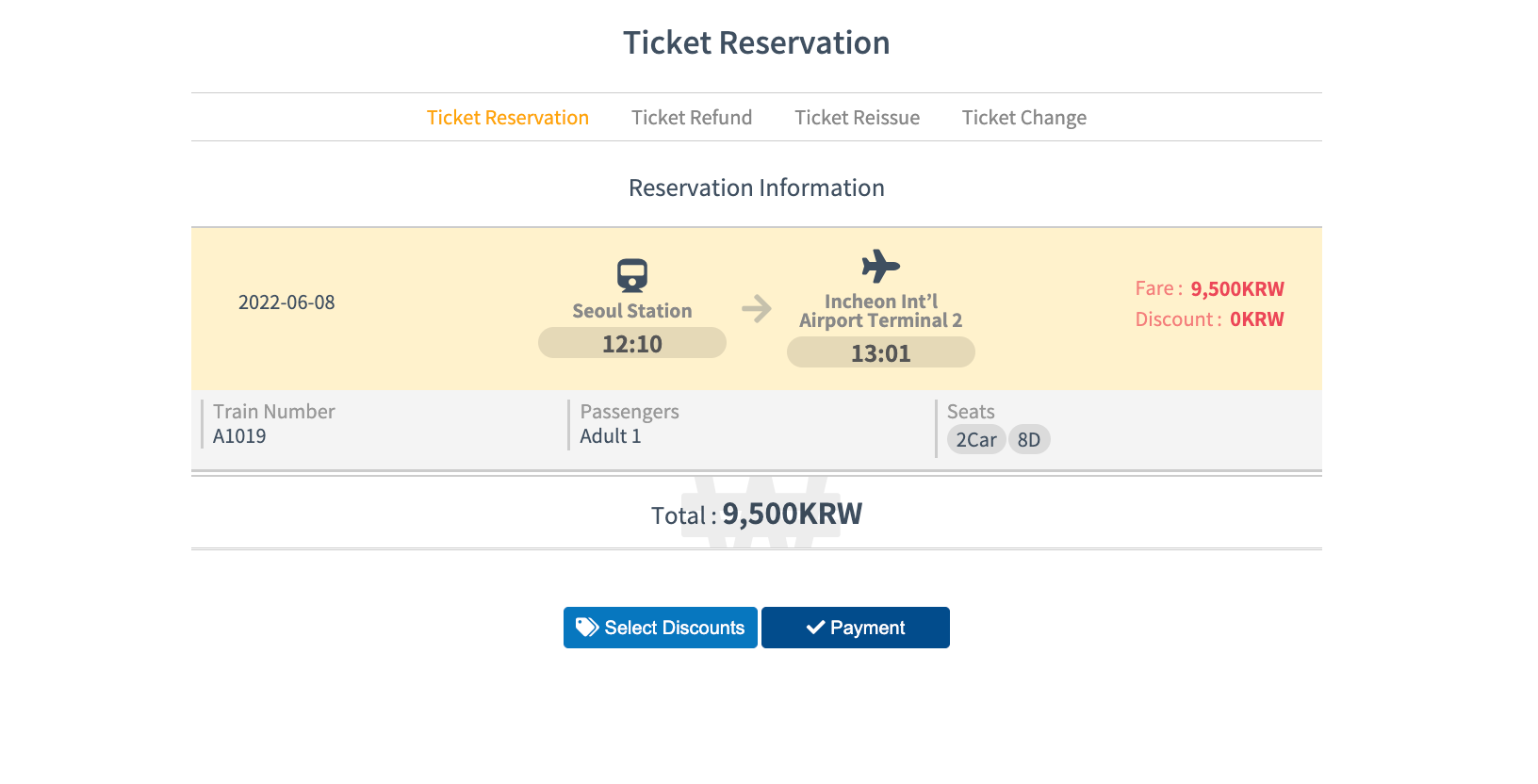 |
Step. 6 | Enter the exchange number (13 digits) received on the voucher and proceed with the verification. After authentication is complete, click the 'Confirm' button. 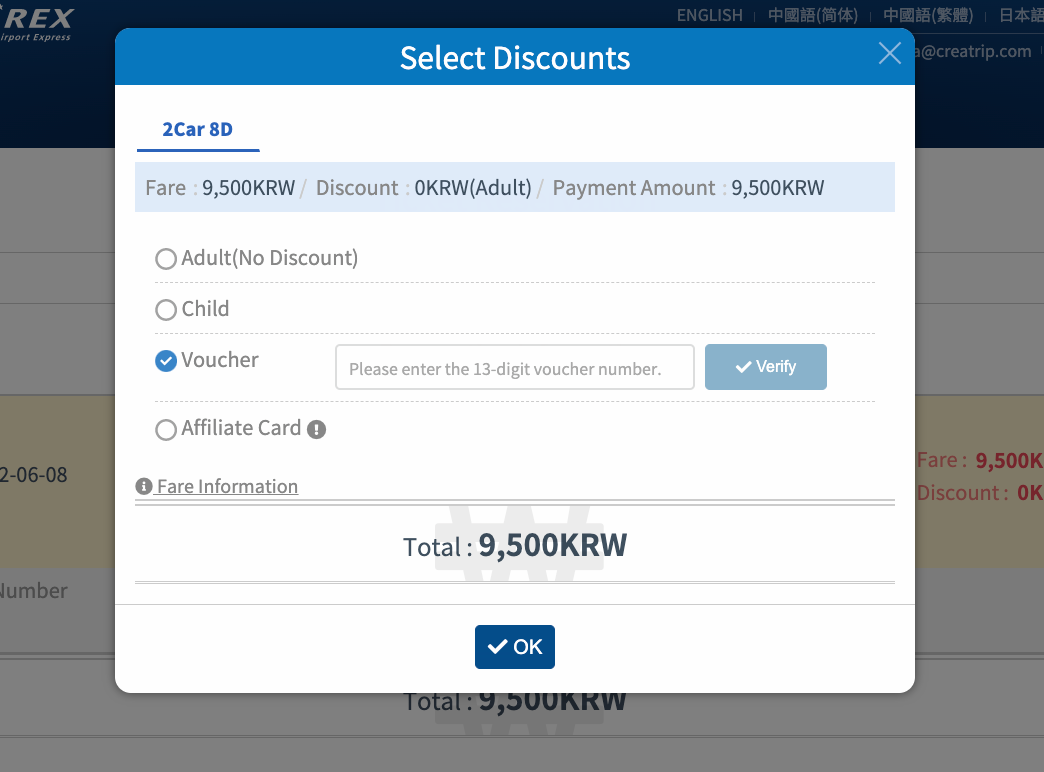 |
Step. 7 | After confirming your reservation information, click the 'Pay' button. The amount to be paid is displayed as 0 won, as payment has been completed with the verified voucher. 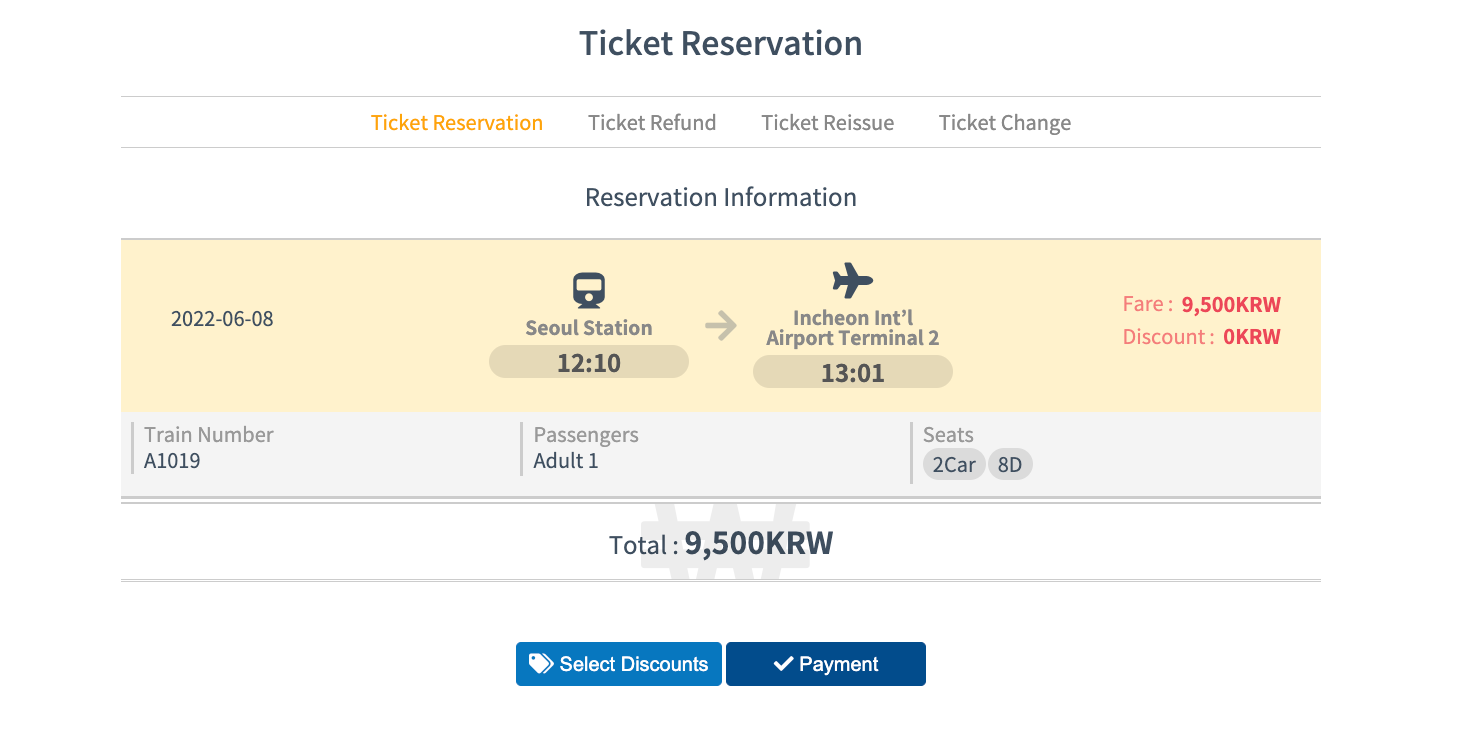 |
Step. 8 | Your ticket reservation is complete. After your reservation is complete, please click 'Home Ticket' at the bottom. |
Step. 9 | A QR code will be generated on the 'Home Ticket', and you can enter immediately by scanning the QR code at the train gate. If you want to print or save as a PDF file, click the 'Print' button. 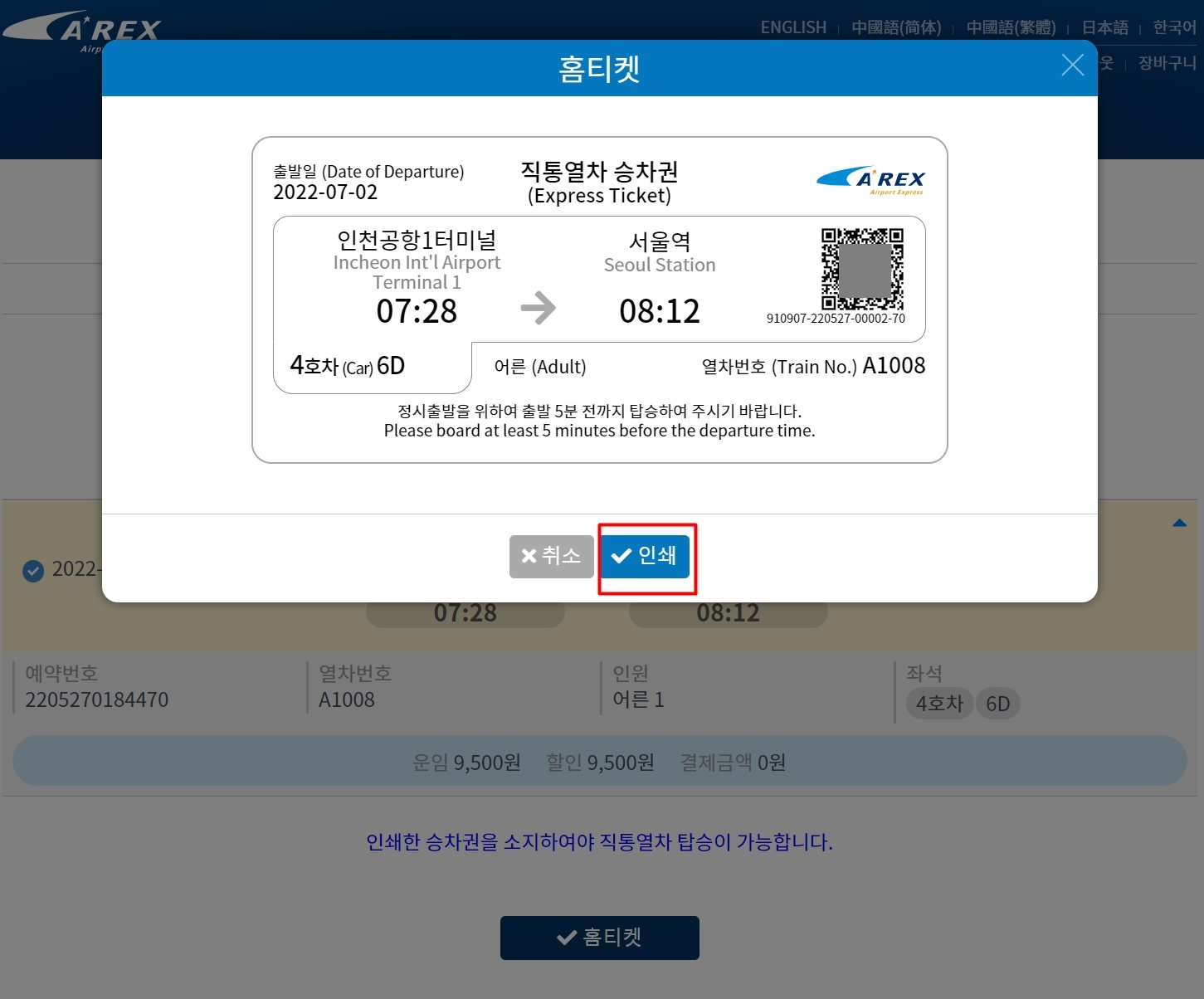 |
Step. 10 | Print or save as PDF to keep your QR code. 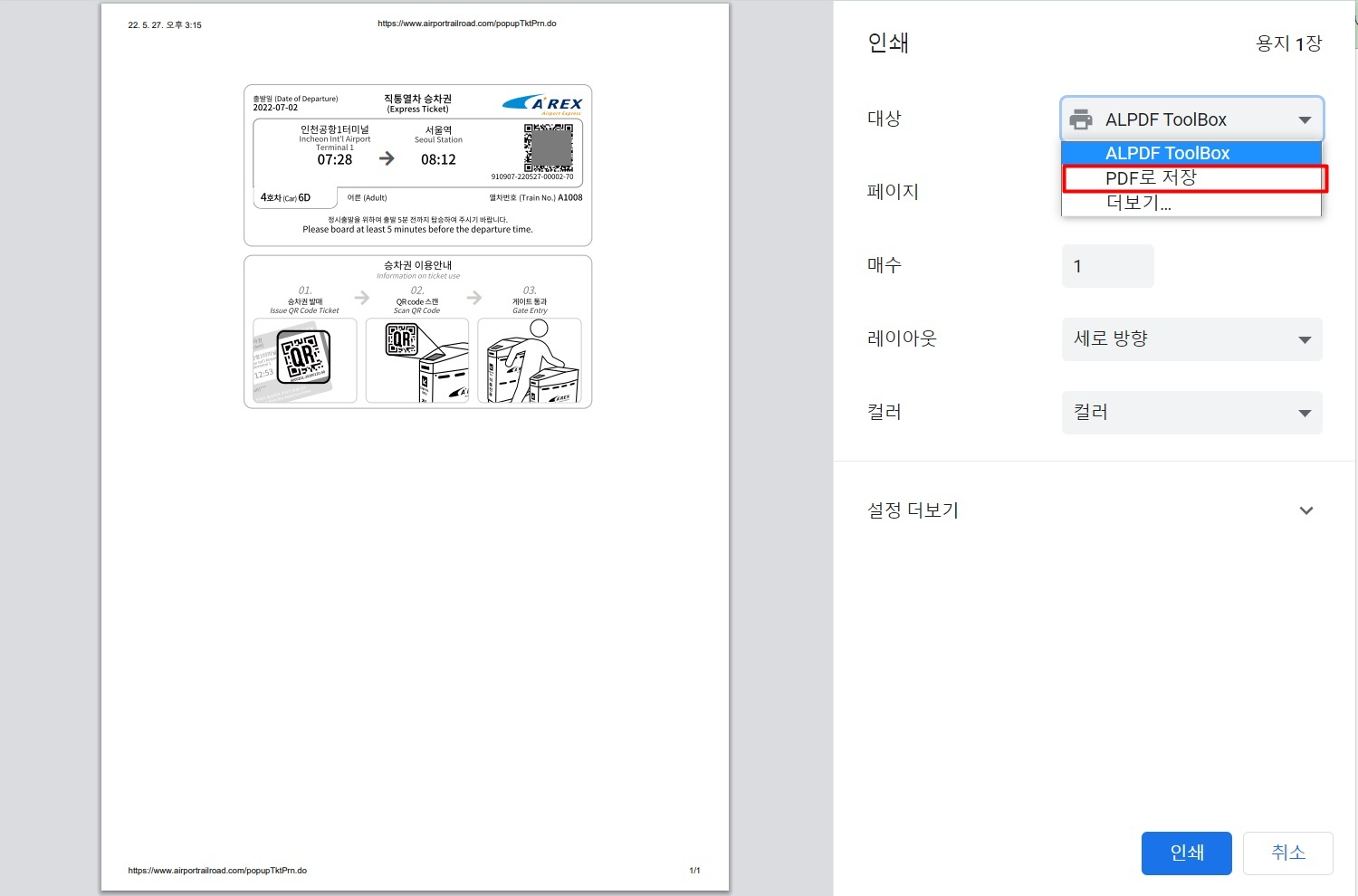 |
Step. 11 | Check the ticket with the QR code, and scan the QR code at the gate to board the train. For more detailed information, please refer to the User Guide  |
2. Offline Reservation (On-site)
Step 1 | You can purchase AREX tickets at the ticket kiosk on-site as well. Head to the 'Express Train Ticket Vending Machines' to get your tickets.  |
Step 2 | Select your destination (Airport or Seoul).  |
Step 3 | Select the preferred boarding time. 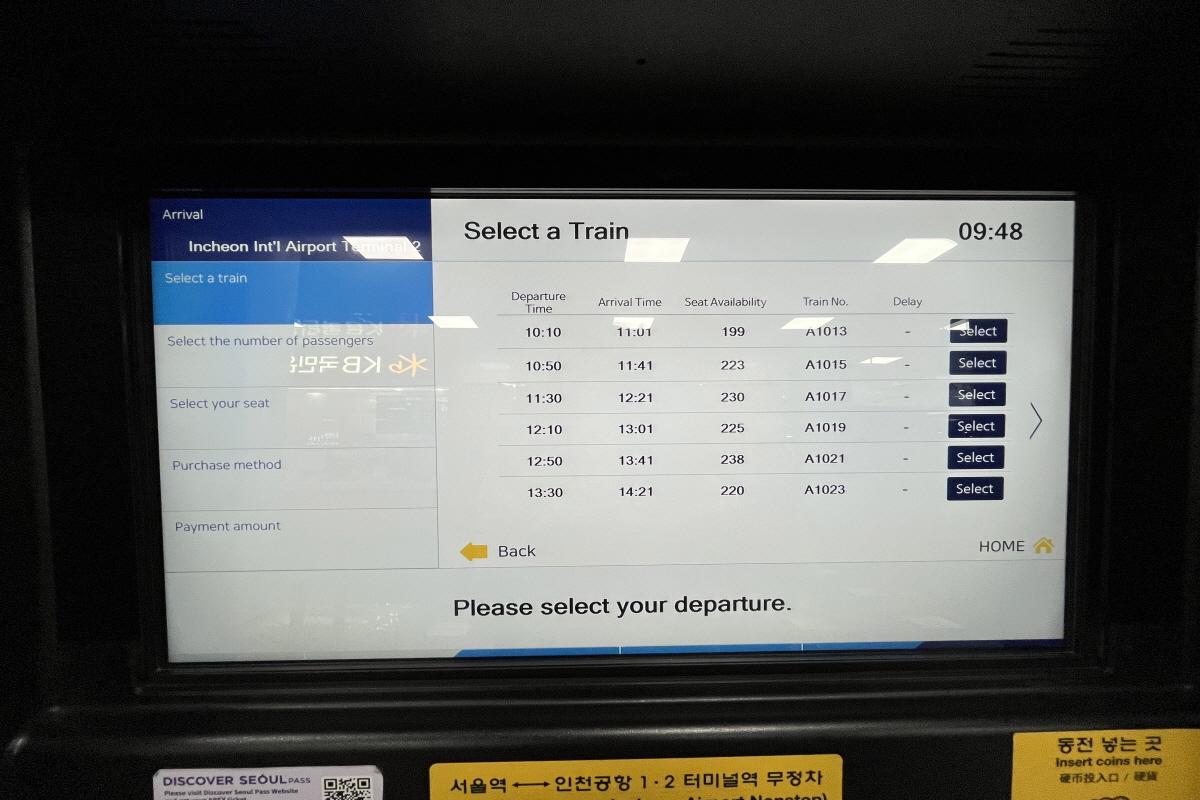 |
Step 4 | Select the number of people that will be boarding. It should be the same as the number of reservations made. Then, you'll be able to select your seats. 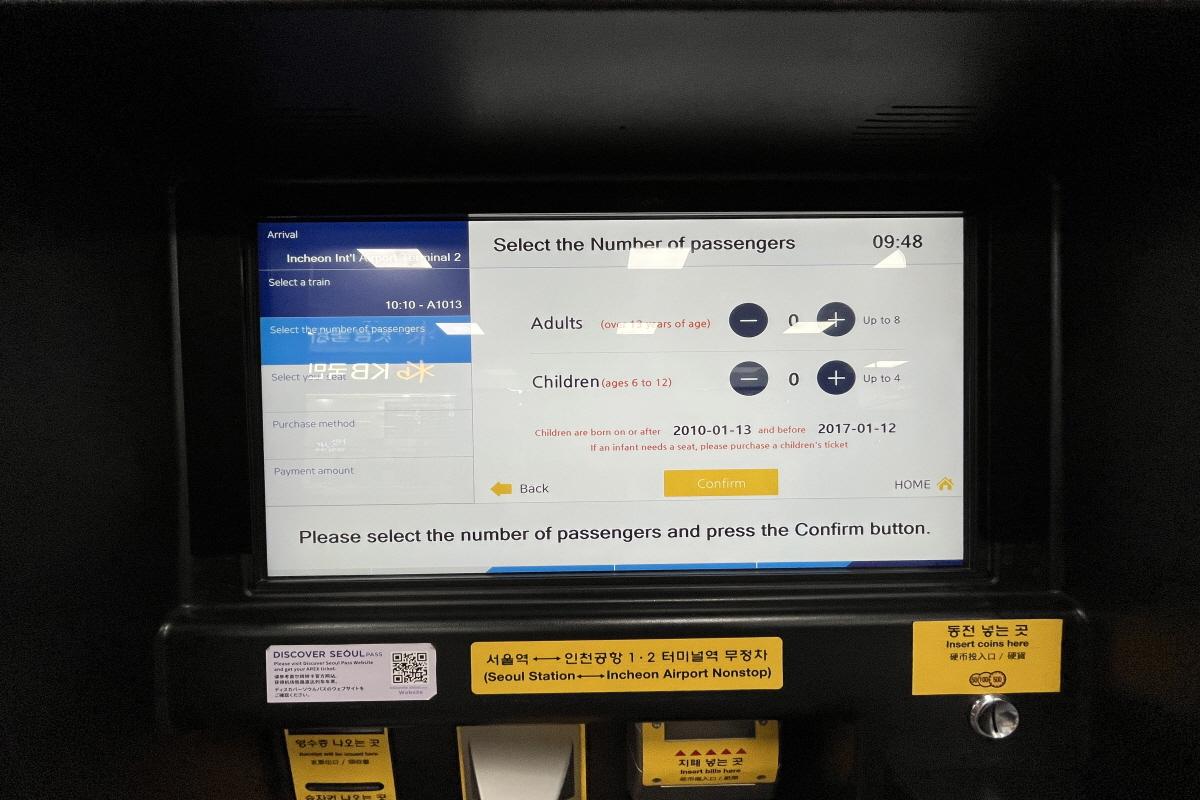 |
Step 5 | After selecting your seats, select the option that says 'Exchange a ticket(Voucher)' at the payment stage. 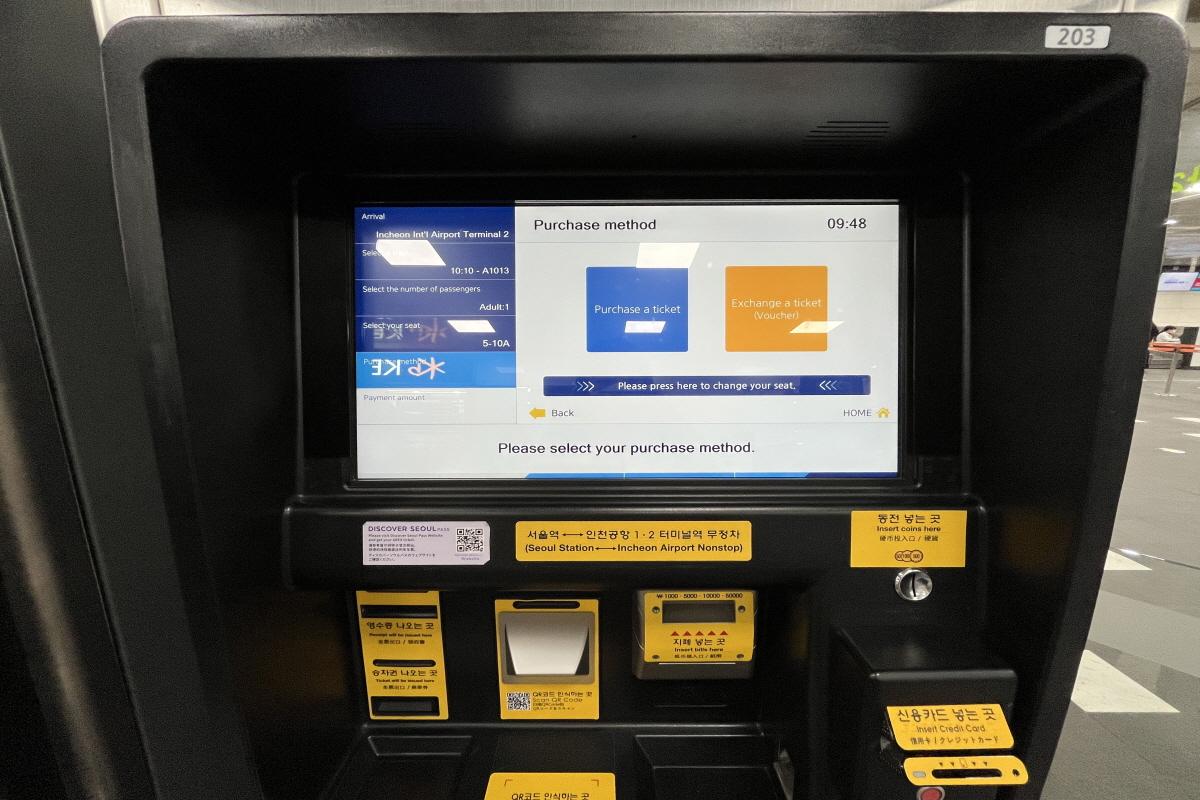 |
Step 6 | Enter the 13-digit serial number you received on your voucher to receive your ticket and QR code. 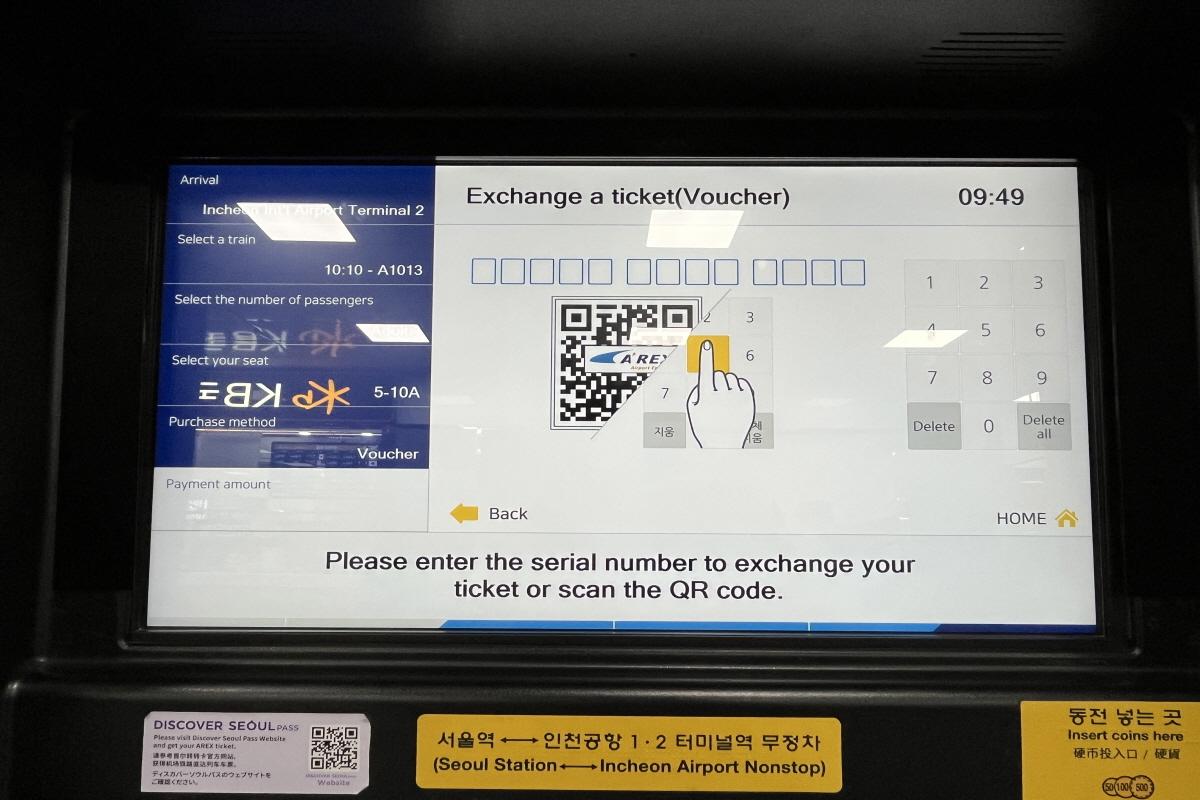 |
Step 7 | Scan the QR code at the gate and enter.
|