For more information on T-PASS, please check out Airport-Seoul Luggage Delivery and Storage Service (T-PASS)
What is T-Luggage Service?
Convenient luggage storage and delivery service available at major historical sites in Seoul.
From light items to carriers, suitcases, etc., you can store various items in various sizes.
You can easily make reservations anytime, anywhere with various mobile devices.
You can safely store your luggage at major locations such as Hongdae, Gimpo Airport, Incheon Airport, etc.
Information
Baggage Drop-off Times
- Incheon Airport T1: 07:00-14:30
- Incheon Airport T2: 07:00-15:30
- Gimpo Airport: 09:00-12:00
- T-luggage Seoul Station, Myeongdong Station, Hongdae, Jongno 3-ga, Jamsil Station, Suseo Station: 09:00-12:00
Baggage Arrival Times
- Incheon Airport T1: 15:30 (can be picked up until 21:00 on delivery day)
- Incheon Airport T2: 16:30 (can be picked up until 21:00 on delivery day)
- Gimpo Airport: 15:30 (can be picked up until 21:00 on delivery day)
- T-luggage Seoul Station, Myeongdong Station, Hongdae, Jongno 3-ga, Jamsil Station, Suseo Station: 20:00 (can be picked up until 22:00 on delivery day)
T-luggage Gimpo Airport Location: Gimpo Airport Station Line 5, B1 Floor, near the gates Operating Hours: 09:00-22:00 | |
T-luggage Seoul Station Location: Seoul Station Line 1, B1 Floor, Exit 1 Operating Hours: 09:00-22:00 | |
 | T-luggage Myeongdong Location: Myeongdong Station Line 4, B1 Floor, Exit 1, 9 and 10 Operating Hours: 09:00-22:00 |
 | T-luggage Hongik University Location: Hongik University Station Line 2, B1 Floor, Exit 3 and 4 Operating Hours: 09:00-22:00 |
 | T-luggage Jongno 3(sam)-ga Location: Jongno 3(sam)-ga Station Line 5, B1 Floor, Exit 6 Operating Hours: 09:00-22:00 |
 | T-luggage Jamsil Location: Jamsil Station Line 2, B1 Floor, Exit 3 and 4 Operating Hours: 09:00-22:00 |
 | T-luggage Suseo Location: Suseo Station Line 3, B1 Floor, Exit 4 and 5 Operating Hours: 09:00-22:00 |
 | Hanjin Express Incheon Airport Location: Terminal 1: 3rd Floor Check-in Counter B Direction Hanjin Parcel (HANJIN) Operating Hours: 07:00-21:00 |
Things to Keep in Mind
Delivery service reception hours and baggage arrival times may differ from operating hours.
Items cannot be stored or retrieved outside of operating hours.
Operating hours and delivery service availability hours are different.
Valuable items are not allowed to be stored. (Gold, cash, jewelry, etc.)
Storage of animals, plants, firearms, drugs, etc. is prohibited.
Location tracking consent is required as the site and app are primarily used.
The tablets installed at the information desk support Korean, English, Chinese, and Japanese.
How to Reserve
step 1. Voucher Registration
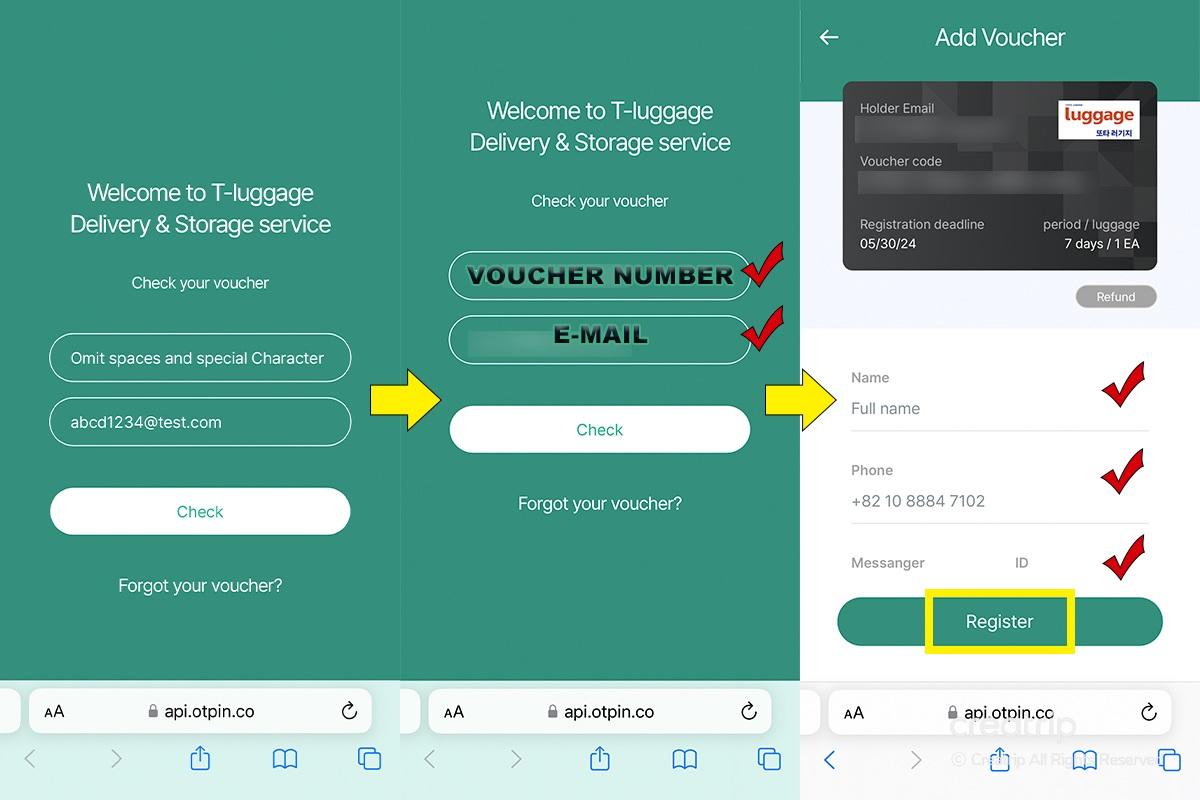
1. Visit the T-PASS site.
2. Enter your Creatrip voucher number and your email.
3. Enter your name, phone number (optional), messenger, and messenger ID and register.
step 2. Shipping, Storage Service Reservation Management
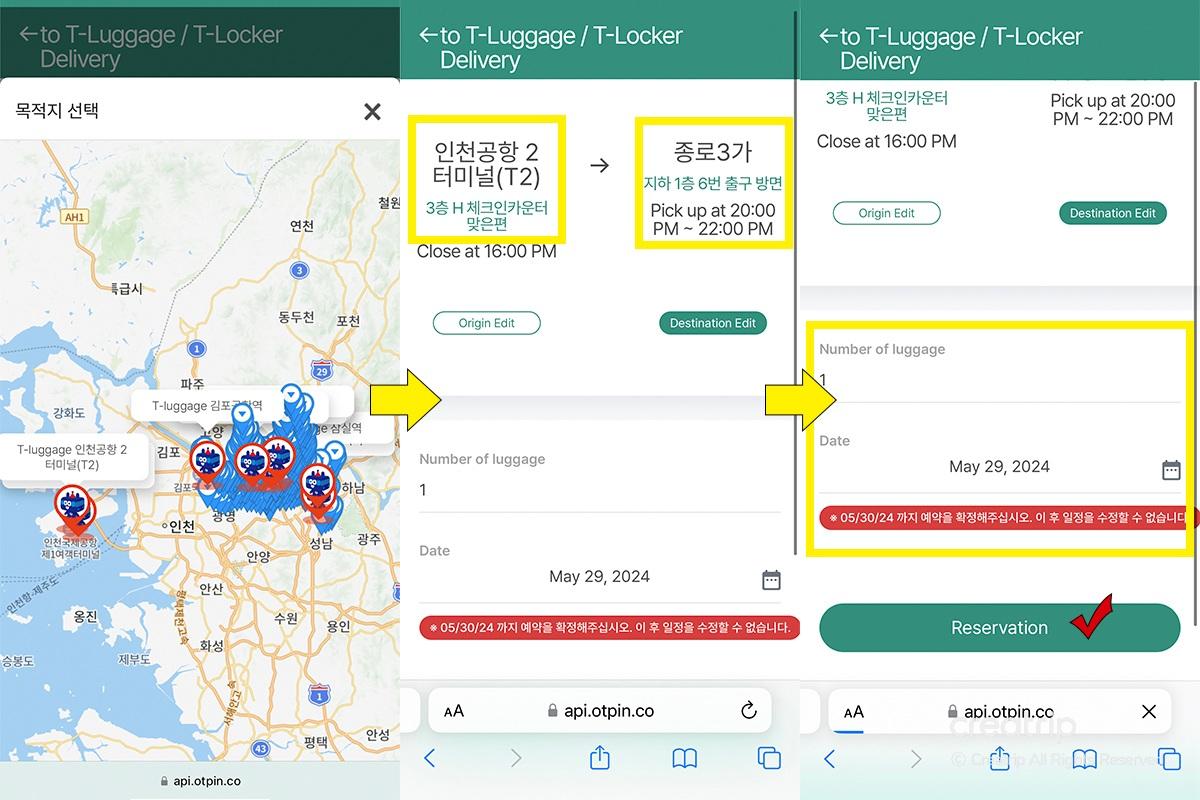
Arrival Delivery Reservation (Airport -> Seoul Downtown Branch / Seoul Downtown Branch -> Seoul Downtown Branch)
1. Select departure (airport/downtown Seoul point) and destination (downtown Seoul point). (Select on the map)
2. Please select the number of pieces of luggage and the date. (One item per carrier must be submitted for delivery.)
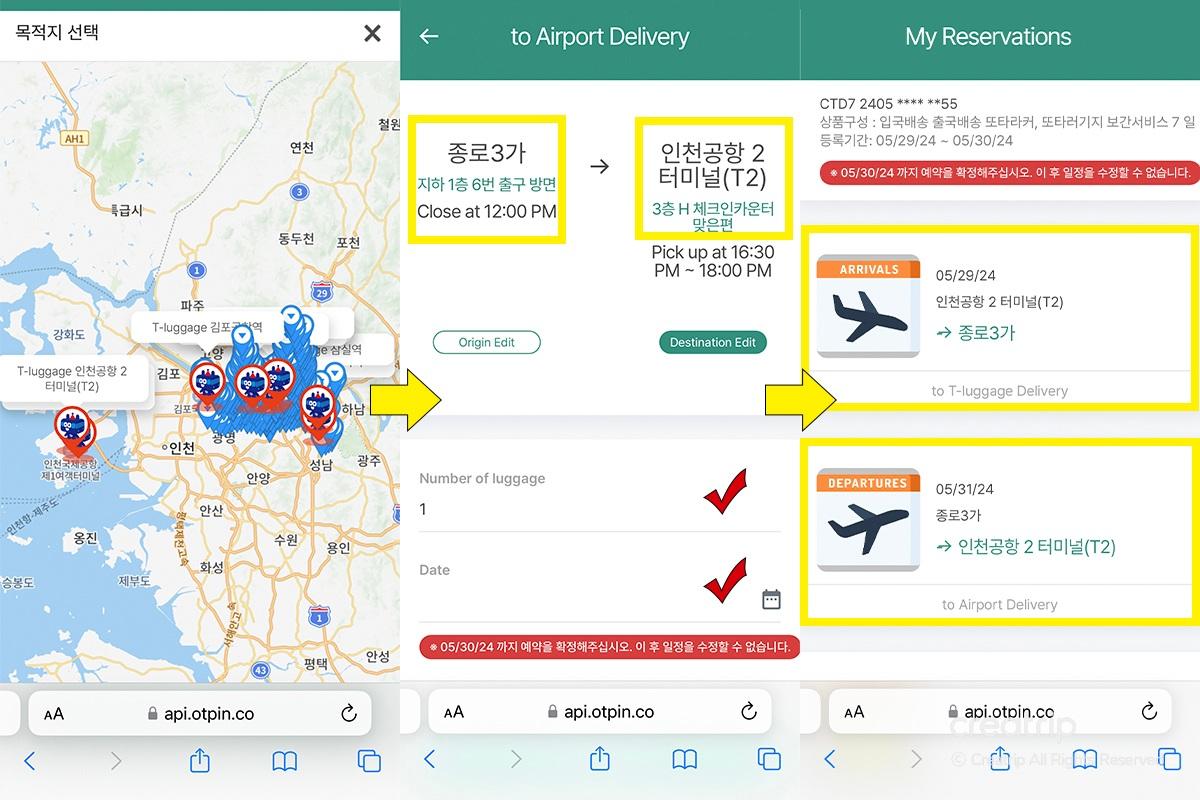
International shipping reservation (Seoul Downtown Branch -> Airport / Seoul Downtown Branch -> Seoul Downtown Branch)
1. Select departure (Seoul city center point), destination (airport/Seoul city center point). (Select on the map)
2. Please select the number of bags and the date. (You must submit one delivery per carrier)
3. Check if all shipping services have been properly reserved.
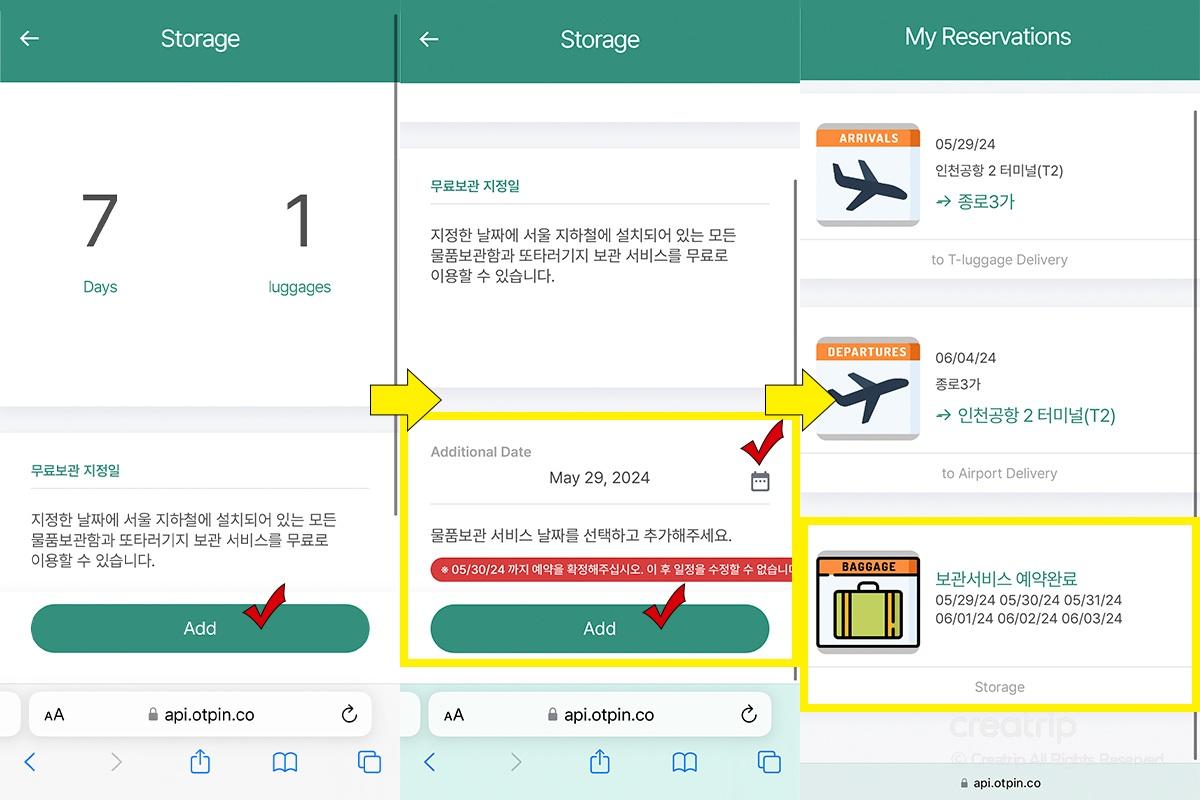
Storage Service Reservation
1. Click on 'reserve storage service date.'
2. After cleaning the calendar, please select all the days for storage service usage. Then click on 'add'.
3. Check if the reservation details for storage service are correct.
step 3. Please visit on the date you reserved.
How to Use

1. Visit T-luggage.

2. Measure the size of the luggage.
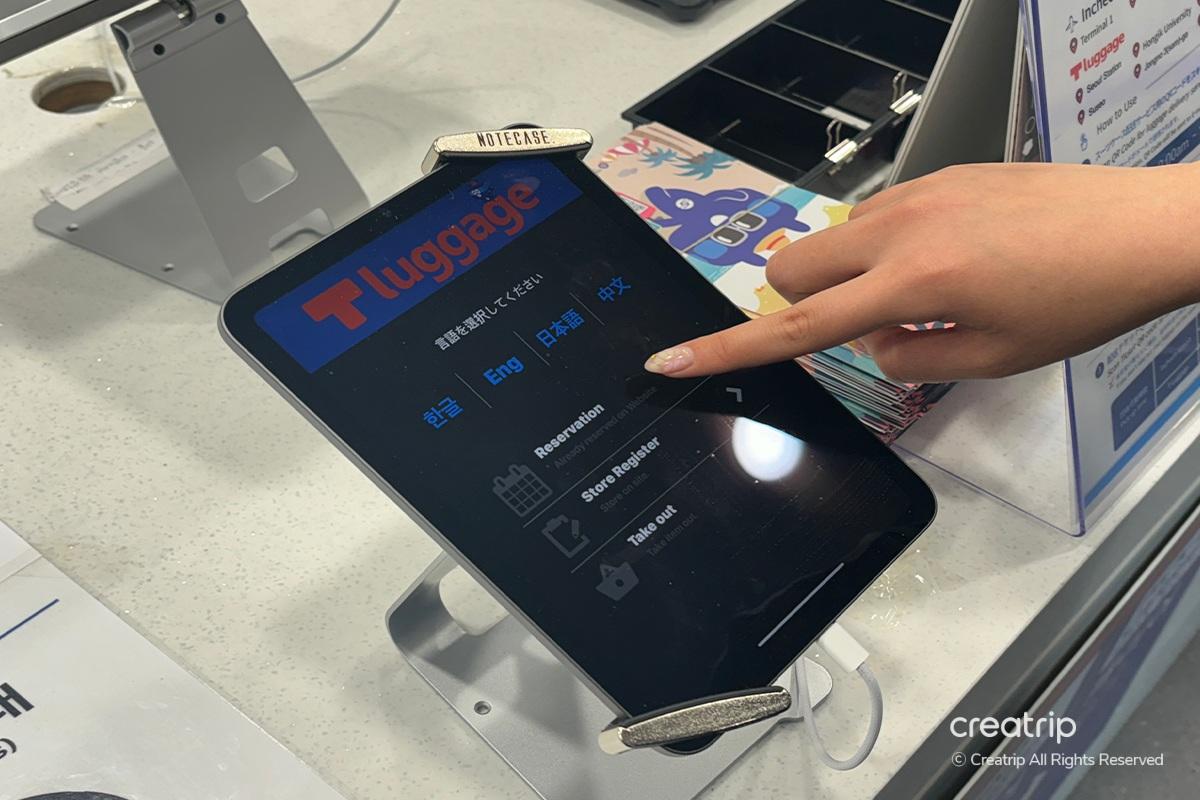
3. Press 'Reserve' on the information desk tablet.
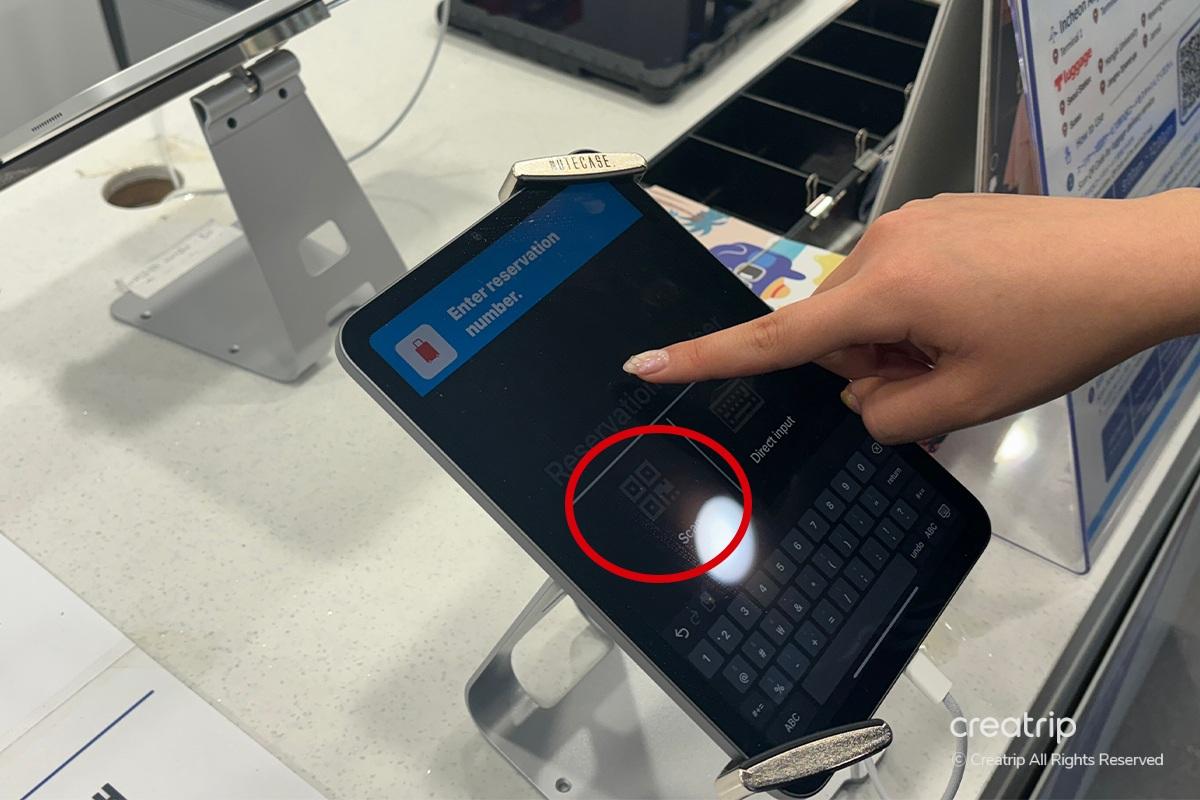
4. Select 'Scan' on the bottom left.

5. Go to the 'My Reservation Page' on the T-PASS site, select the reservation you want to use, and scan the QR code.

6. Check if the contents of the reservation you are using are correct.
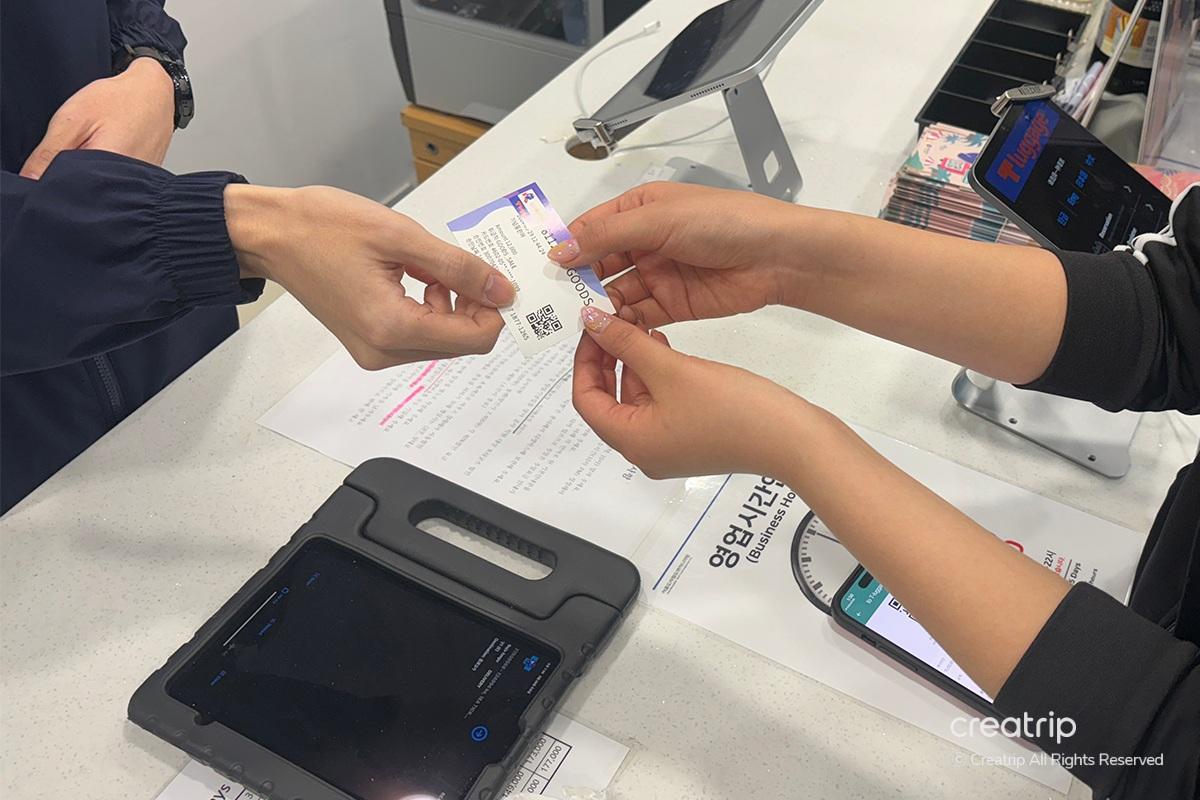
7. Receive the reservation voucher.

8. Leave your shipment/storage items to the staff.

9. In the case of storage, please come back within operating hours to retrieve your belongings.
What is T-Locker Service?
Anyone can store and ship items of various sizes in unmanned storage lockers installed in the station.
Information
Baggage check-in time: 05:00-10:00
Baggage arrival time: 21:00 (available for pick up until 24:00 on the day of delivery.)
T-Lockers that can read QR codes are OTP T-Locker, and T-Lockers with a touchscreen are Old T-Locker.
Location: 269 stations, 332 sites, 5,511 compartments (as of June 2024)
Operating hours: 05:00~24:00
Locker size (Width*Length*Height)
- Small (S): 50cm*30cm*60cm
- Medium (M): 50cm*45cm*60cm
- Large (L): 50cm*90cm*60cm

OTP T-Locker

Old version T-Locker
Things to Keep in Mind
Delivery service reception hours and luggage arrival times may differ from operating hours.
Items cannot be stored or found outside of operating hours.
Operating hours and delivery service hours are different.
No valuables allowed. (gold, cash, jewelry, etc.)
No food allowed. It will be be disposed if stored.
No animals, plants, firearms, drugs, etc. allowed for storage.
No items over 50cm allowed for storage.
Since the site and app are mainly used, you must agree to location tracking.
How to Reserve
step 1. Voucher Registration
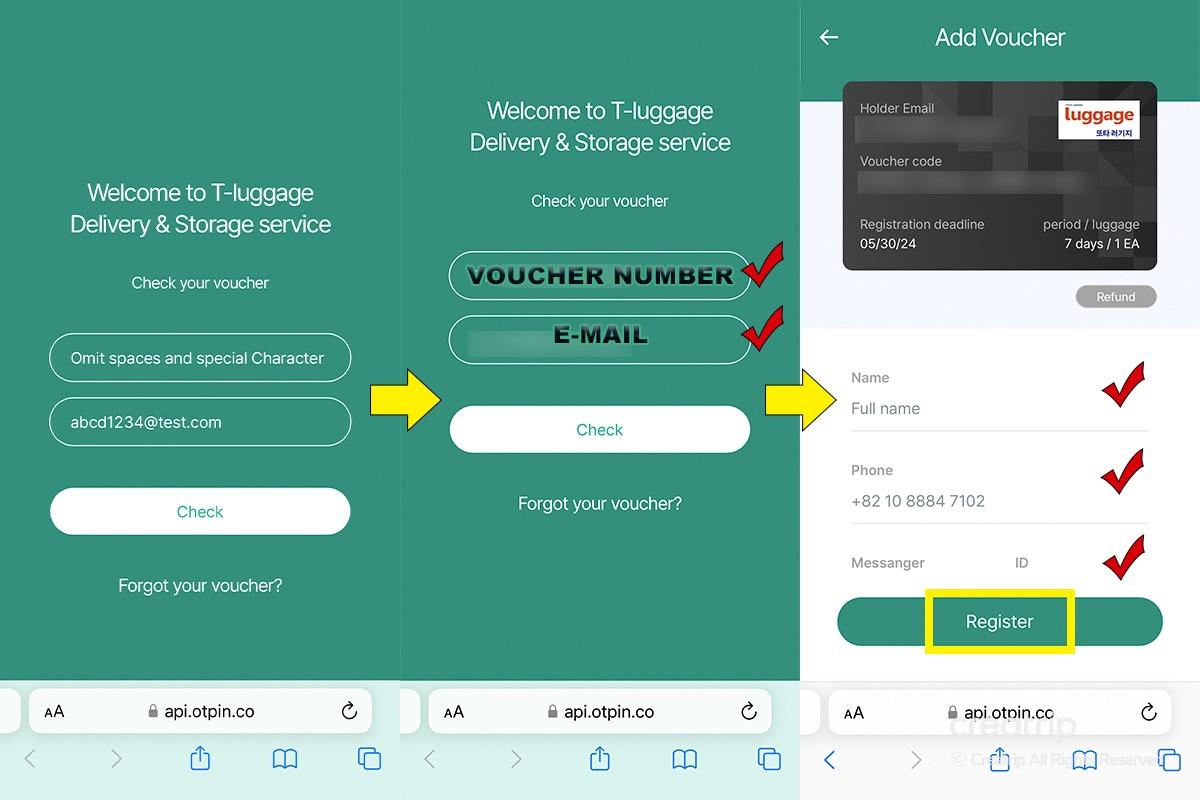
1. Visit the T-PASS site.
2. Enter your Creatrip voucher number and your email.
3. Enter your name, phone number (optional), messenger, and messenger ID and then register.
step 2. Shipping, Storage Service Reservation Management
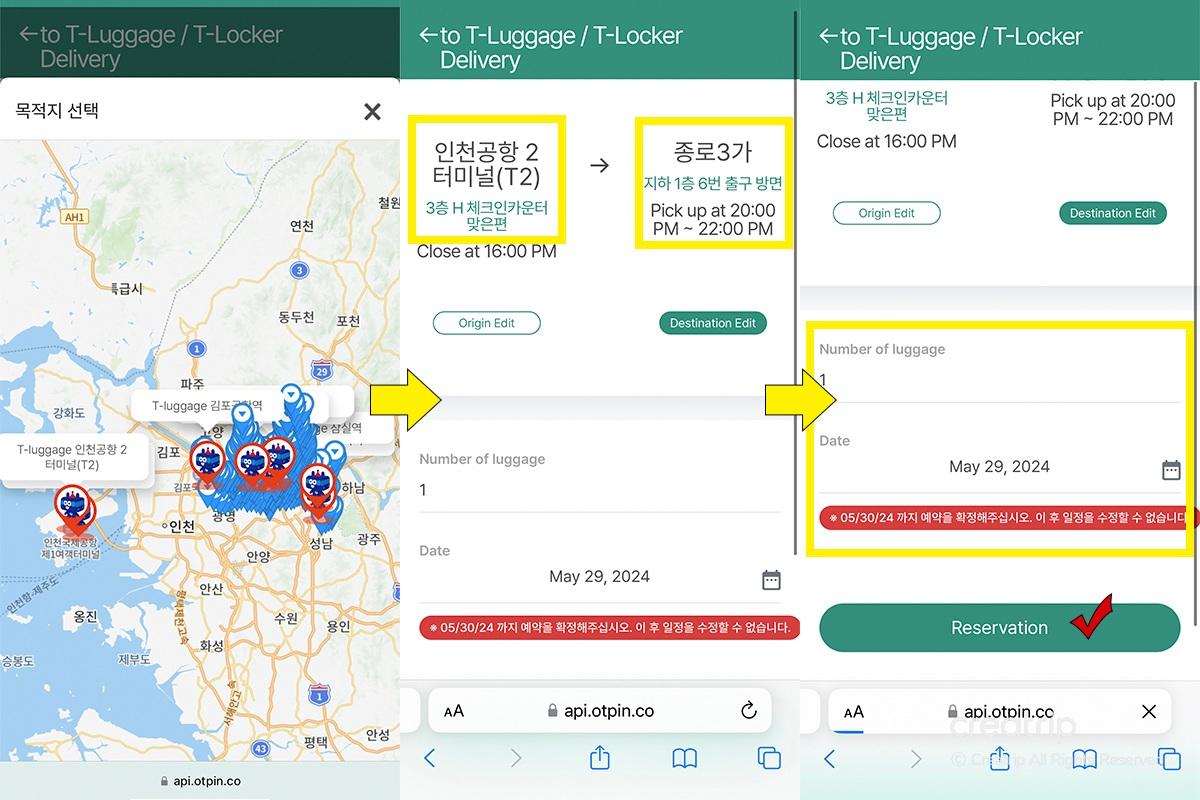
Immigration Delivery Reservation
1. Please select departure (airport) and destination (Seoul city center) locations. (Select on map)
2. Please select the number of luggage and the date. (You must submit one delivery per carrier.)
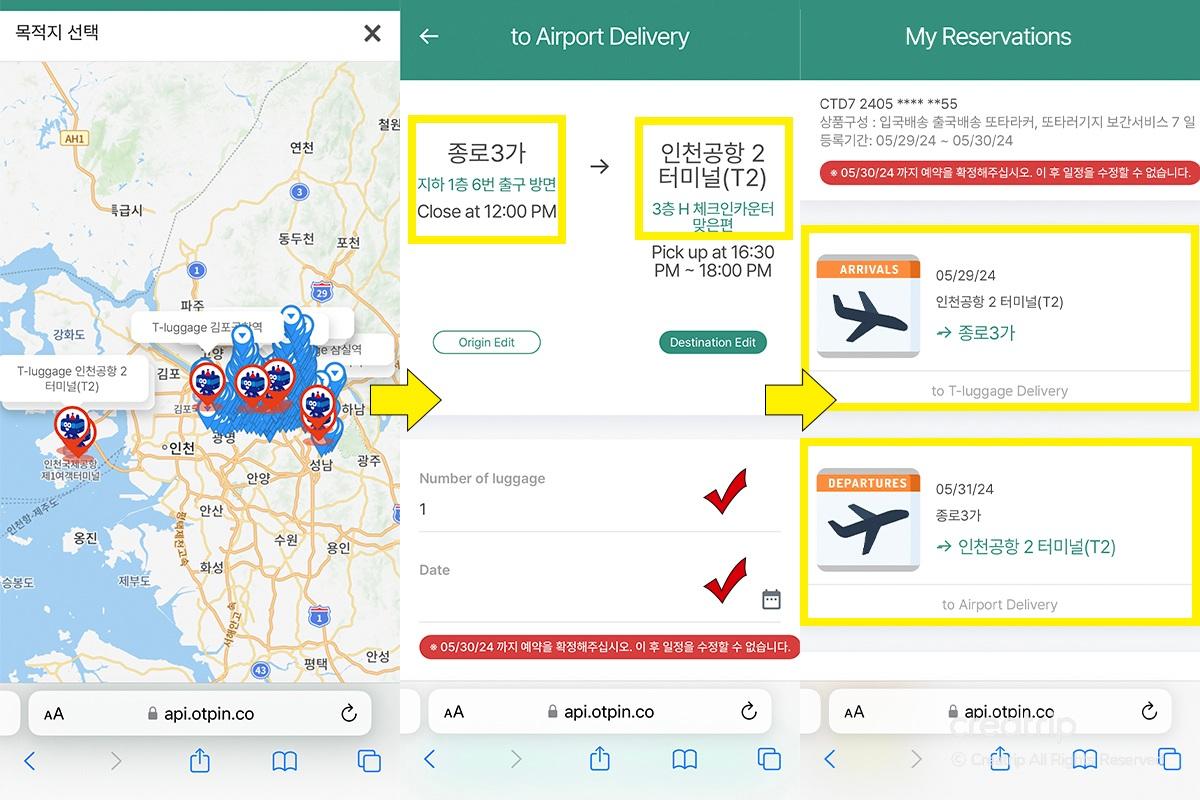
Departure Shipping Reservation
1. Please select the departure point (Seoul city center) and destination (airport). (Select on the map)
2. Please select the number of luggage and the date. (One item per carrier must be registered for delivery.)
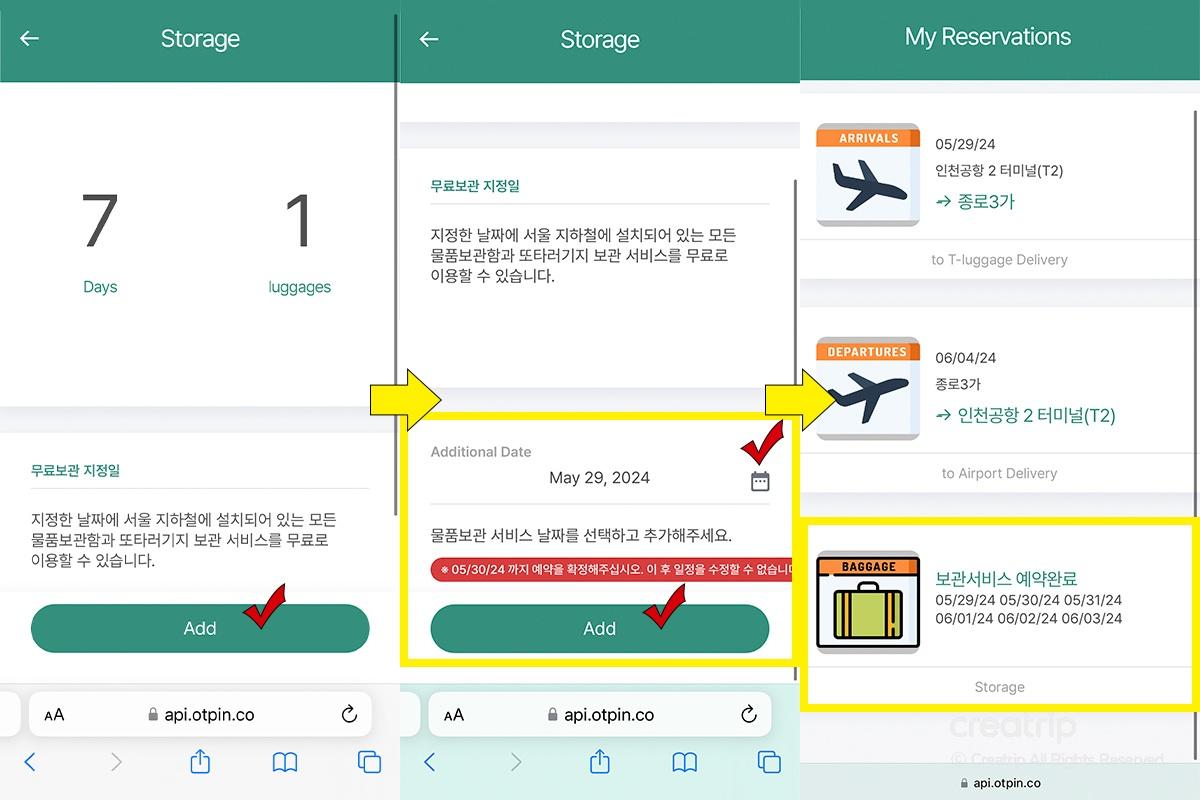
Storage Service Reservation
1. Please select all days for using storage service.
step 3. Please visit on the reserved date
How to Use Storage Service
OTP T-Locker

1. Visit T-Locker.

2. Scan the QR code at the top of the locker.
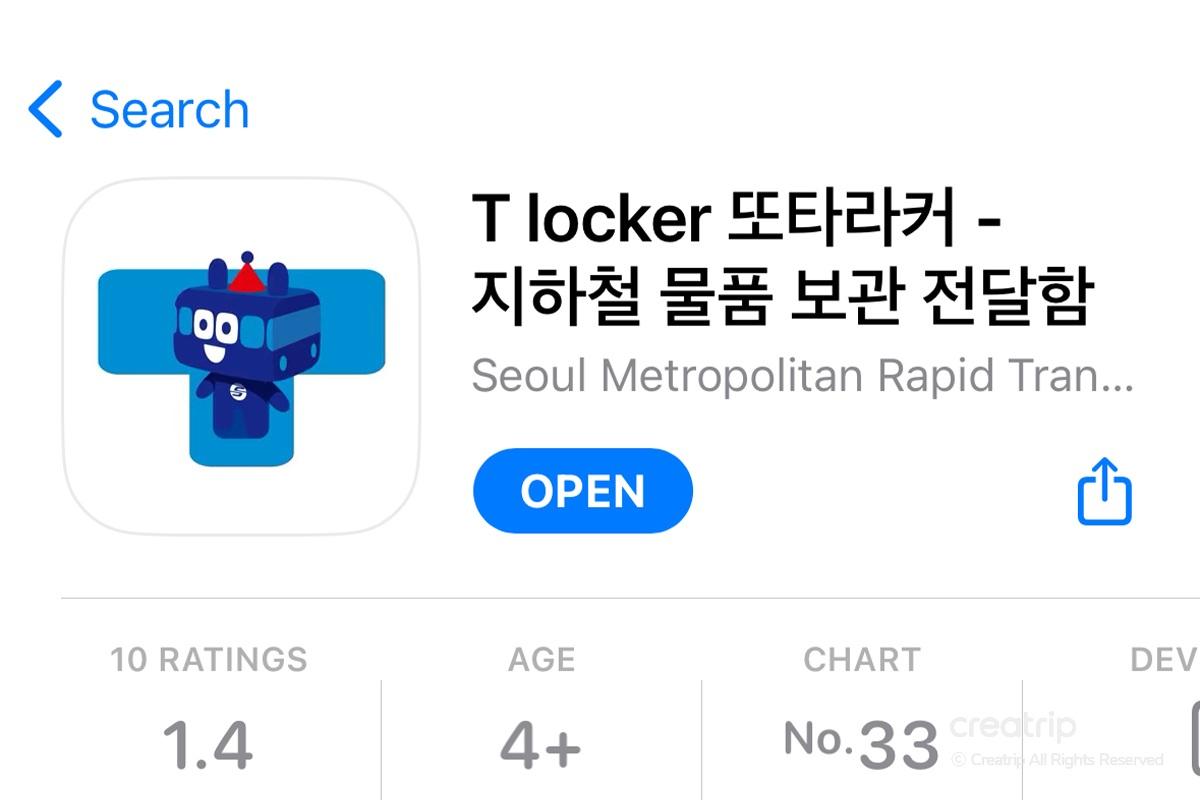
3. When you scan the QR code, you will be directed to the T locker app. If the app is not installed, please download it.
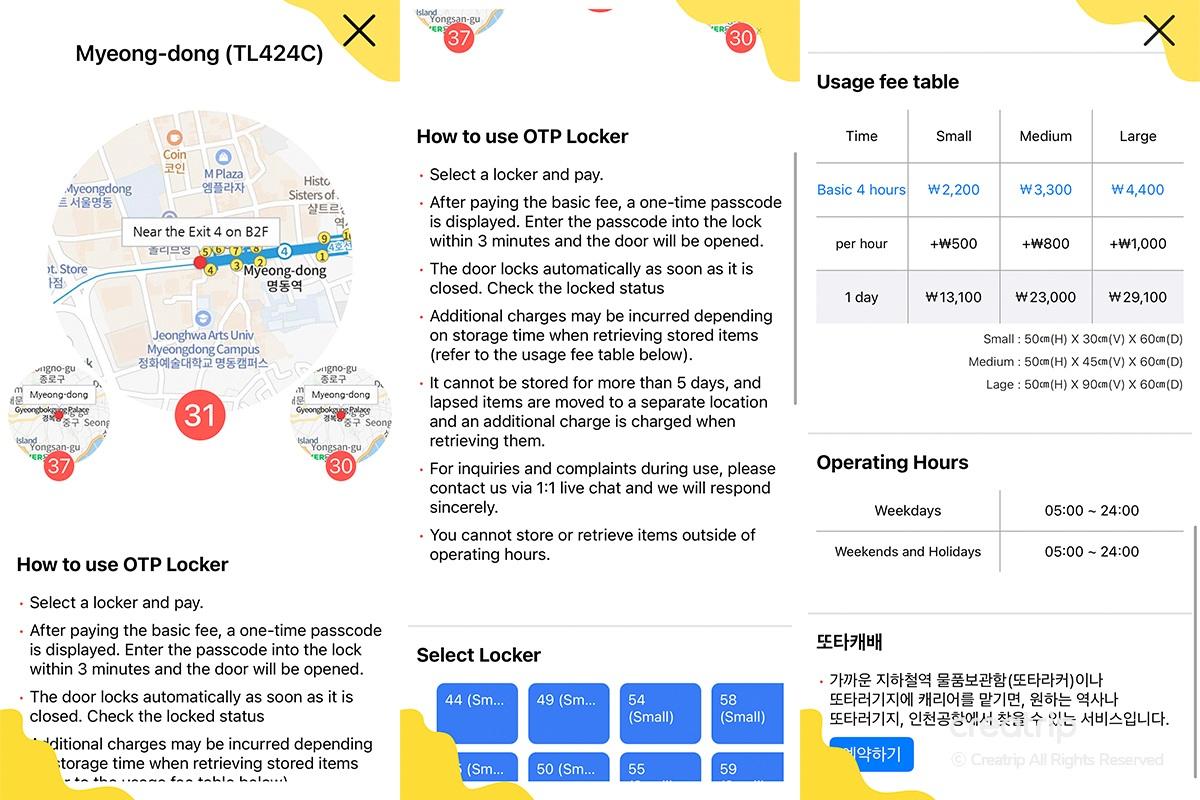
4. Your location on the app screen, how to use OTP Locker, and the locker selection screen will appear.
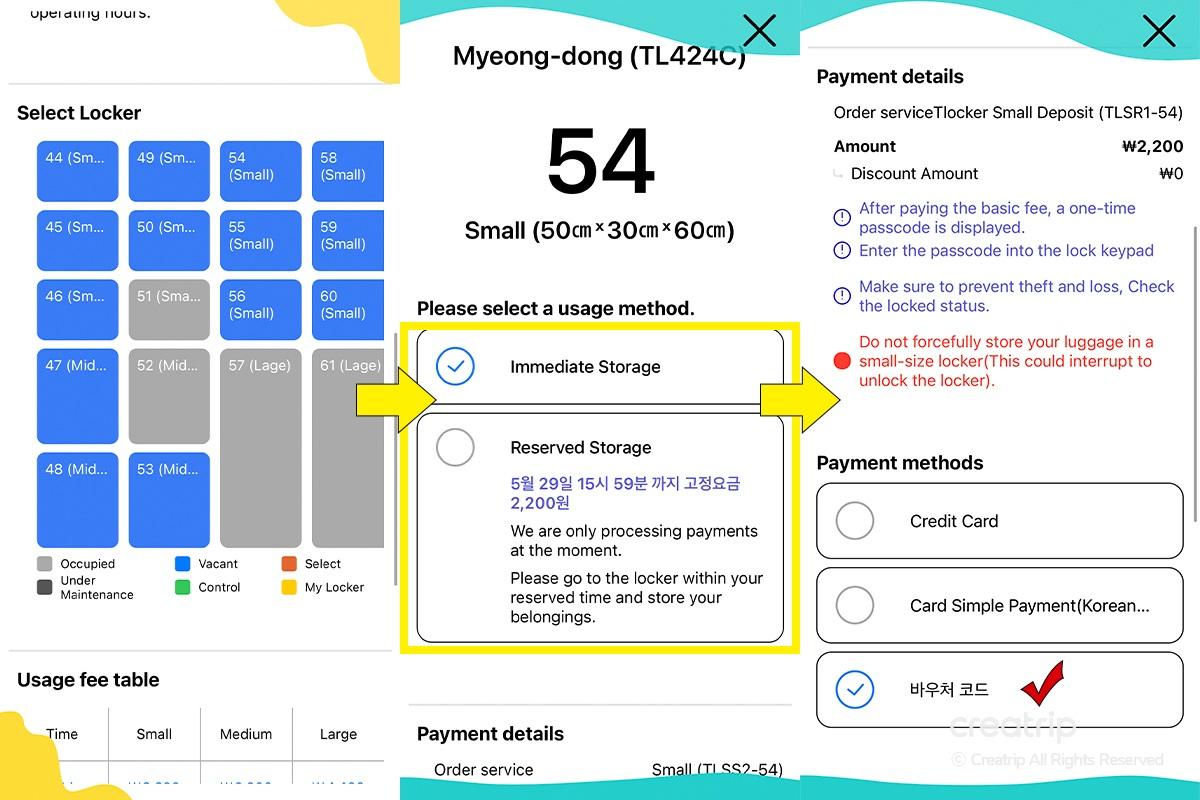
5. Please select the locker you will use. You can only choose lockers marked in blue. The locker you select will appear in orange.
6. After selecting a locker, press the desired method of use.
7. Select the 'Voucher Code' located third in the payment method.
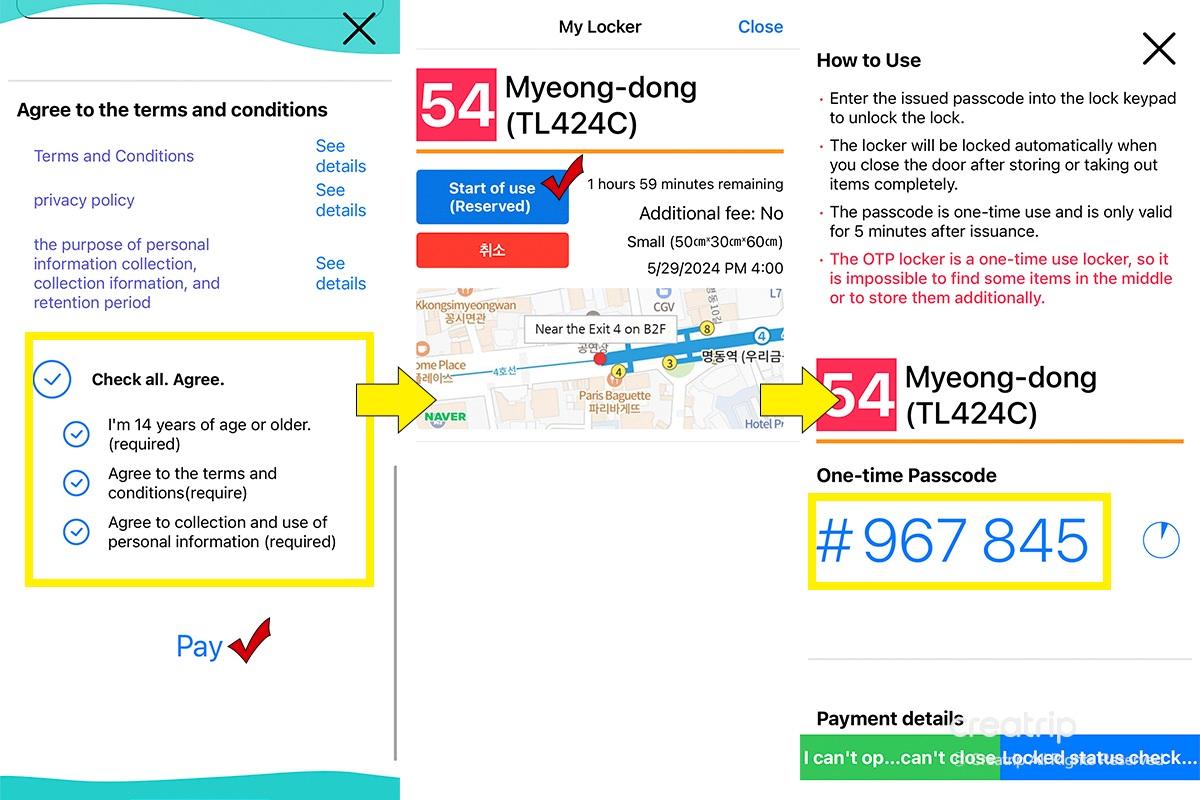
8. Scroll down to the bottom, agree to the entire agreement, press the 'PAY' button. And enter the voucher code.
9. On the next screen, your selected locker number, additional fee (No), and locker size will appear. After confirming the information, please select the 'Start of use(Reserved)' blue button.
10. A one-time password starting with # appears on the screen.

11. Enter the password starting with # from the locker number you reserved.

12. When the locker opens, please put your belongings inside.
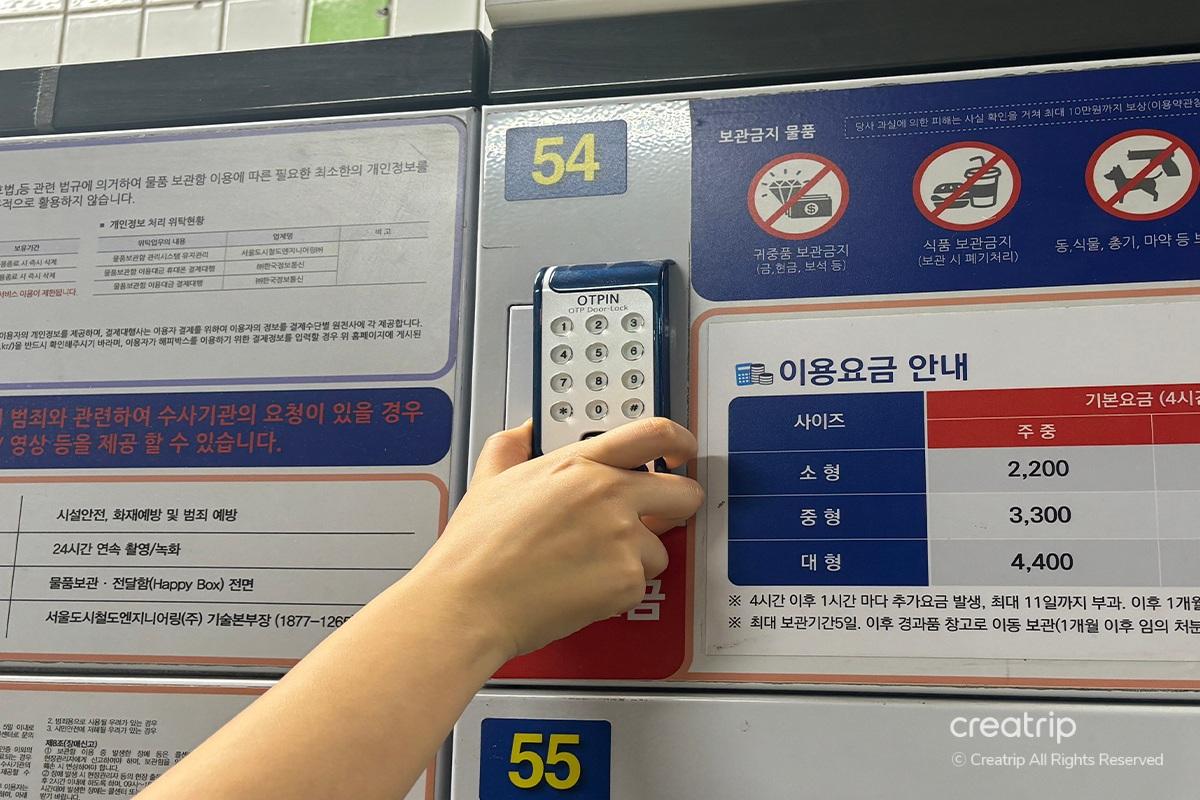
13. When you have packed and closed all your luggage, storage will proceed.
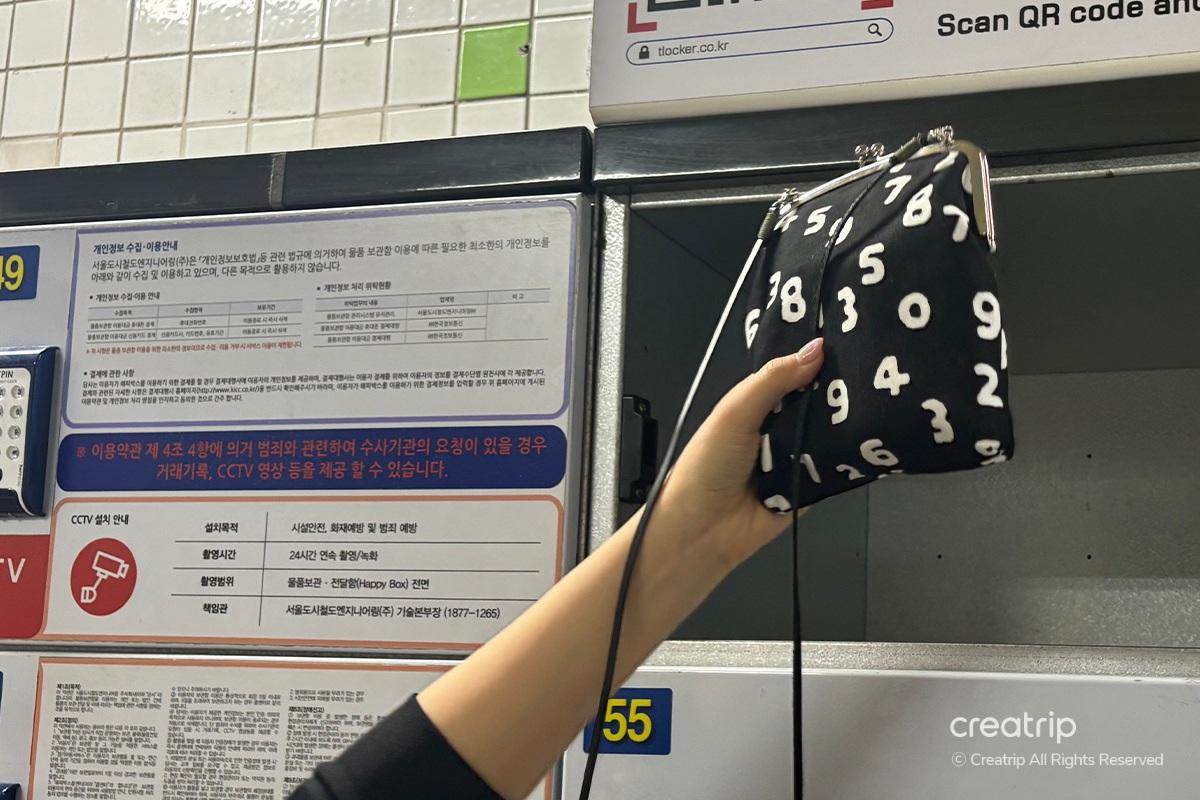
14. When retrieving luggage, enter the same one-time password used for storage to retrieve your luggage.
Old Version T-Locker

1. Visit T-Locker.

2. Go into the T locker app. Another locker near your location will appear on the screen.

3. Check the branch of T-Locker you visited and select the appropriate branch on the screen.
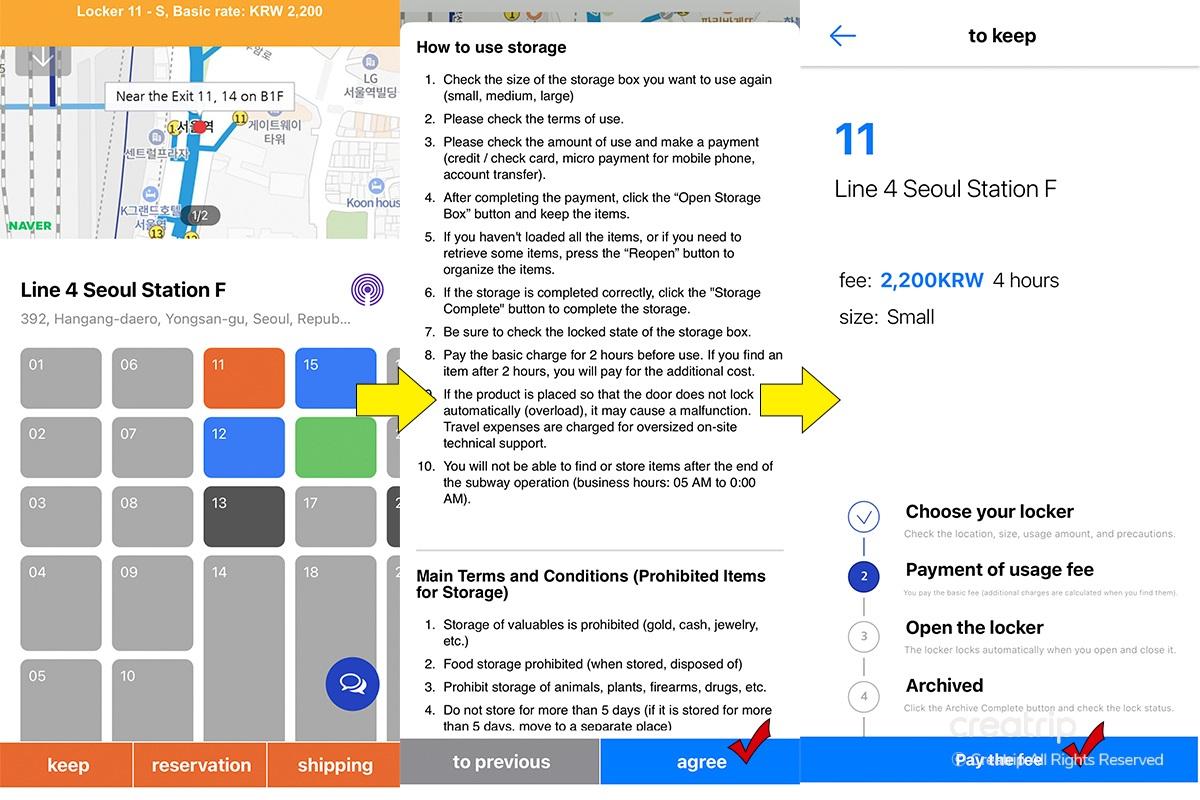
4. Only lockers marked in blue can be selected. Please select the locker you will use and press 'keep'. The locker you selected will be highlighted in orange.
5. After reading the precautions, press the 'agree' button.
6. Press the 'Pay the fee' button at the bottom.
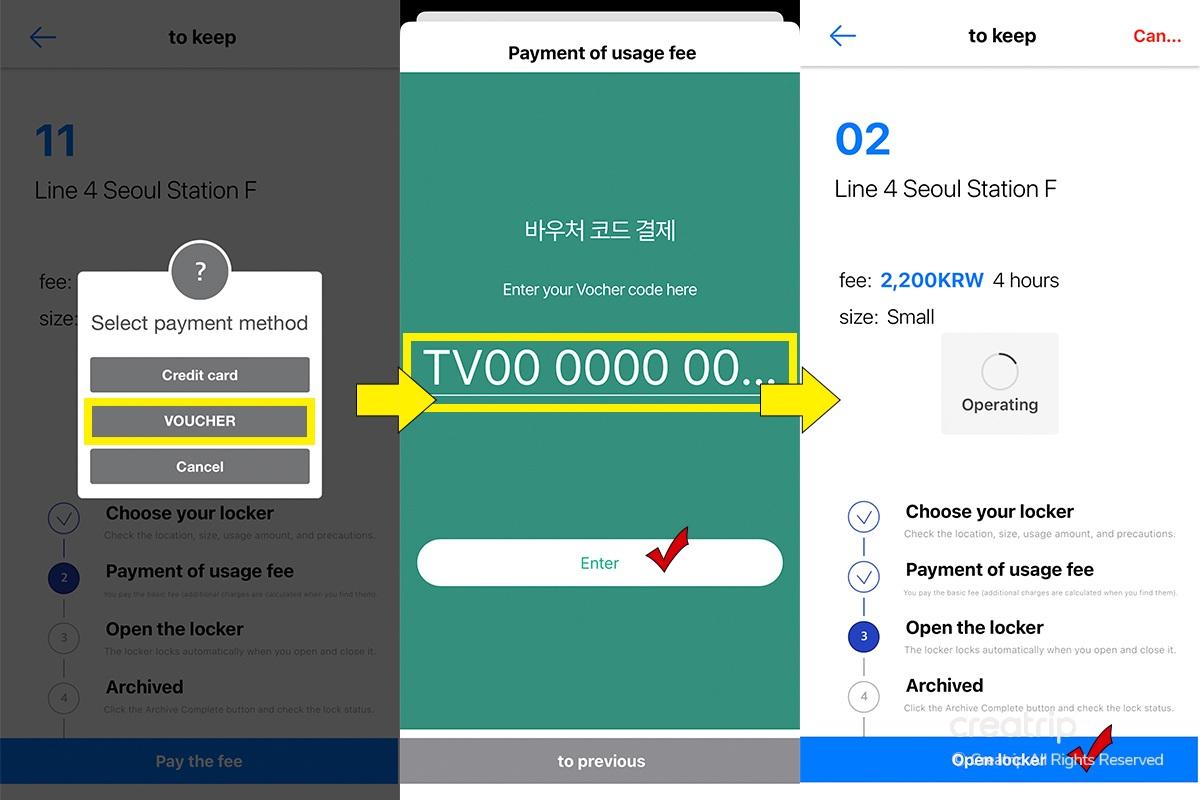
7. Please select the second button 'VOUCHER' in the payment method.
8. Enter the voucher number and press 'Enter'.
9. Check your chosen locker number and location, and if correct, press the 'Open locker' button below.

10. When the locker opens, please put your belongings inside.
11. When all the luggage is packed and closed, storage will proceed.
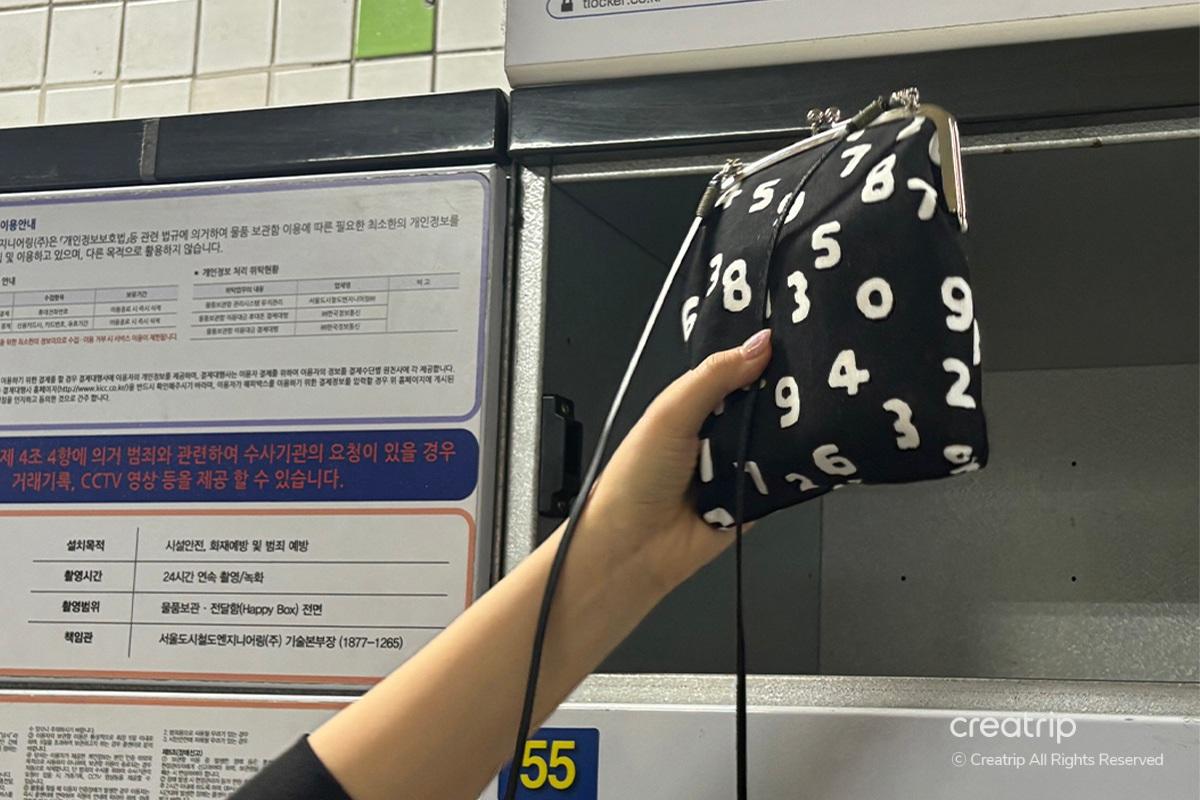
12. When looking for luggage, enter the app and press the first button at the bottom, then press your locker record in storage history that you are using.
13. Press the 'Open locker' button to find your luggage
How to Use Delivery service
OTP T-Locker
When sending delivery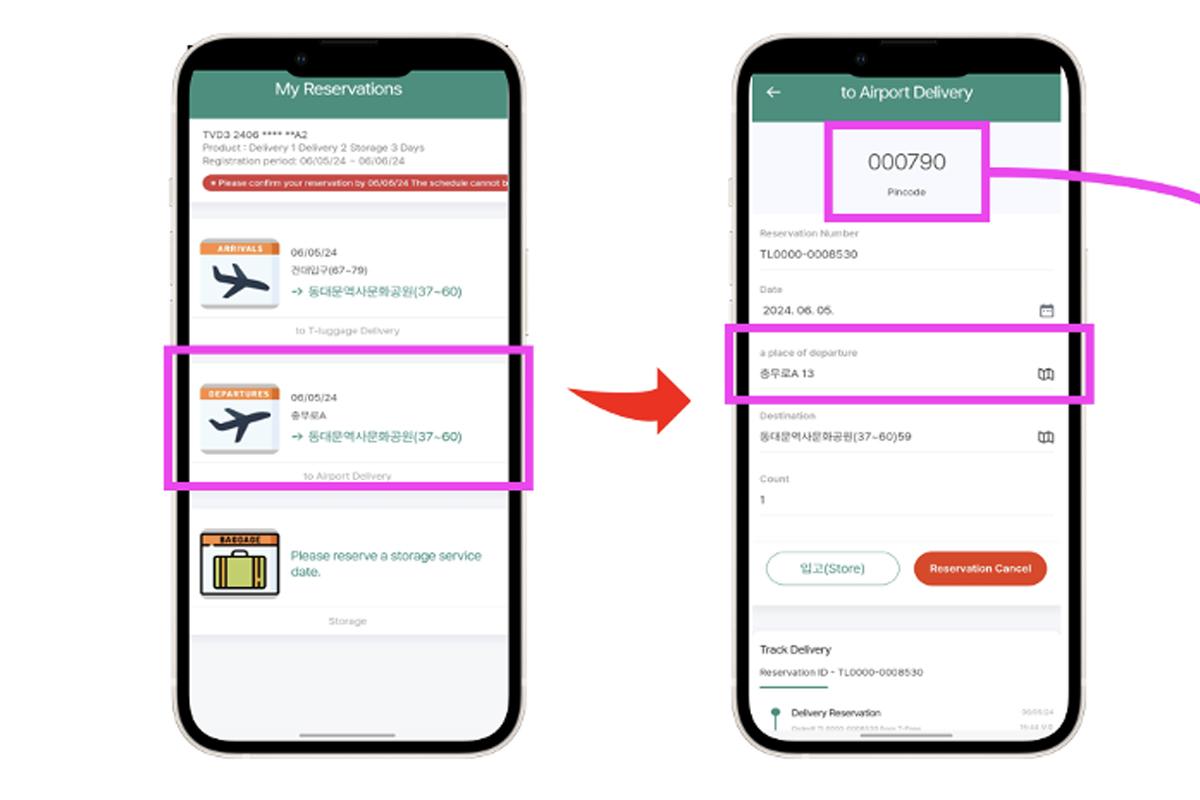
1. Visit the T-PASS site.
2. When making a delivery reservation with T-Locker, if you select the departure locker as T-Locker and also select the destination locker as T-Locker, the destination locker will be automatically matched immediately.
3. Also, Origin storage box OTP door lock Pincode is generated.
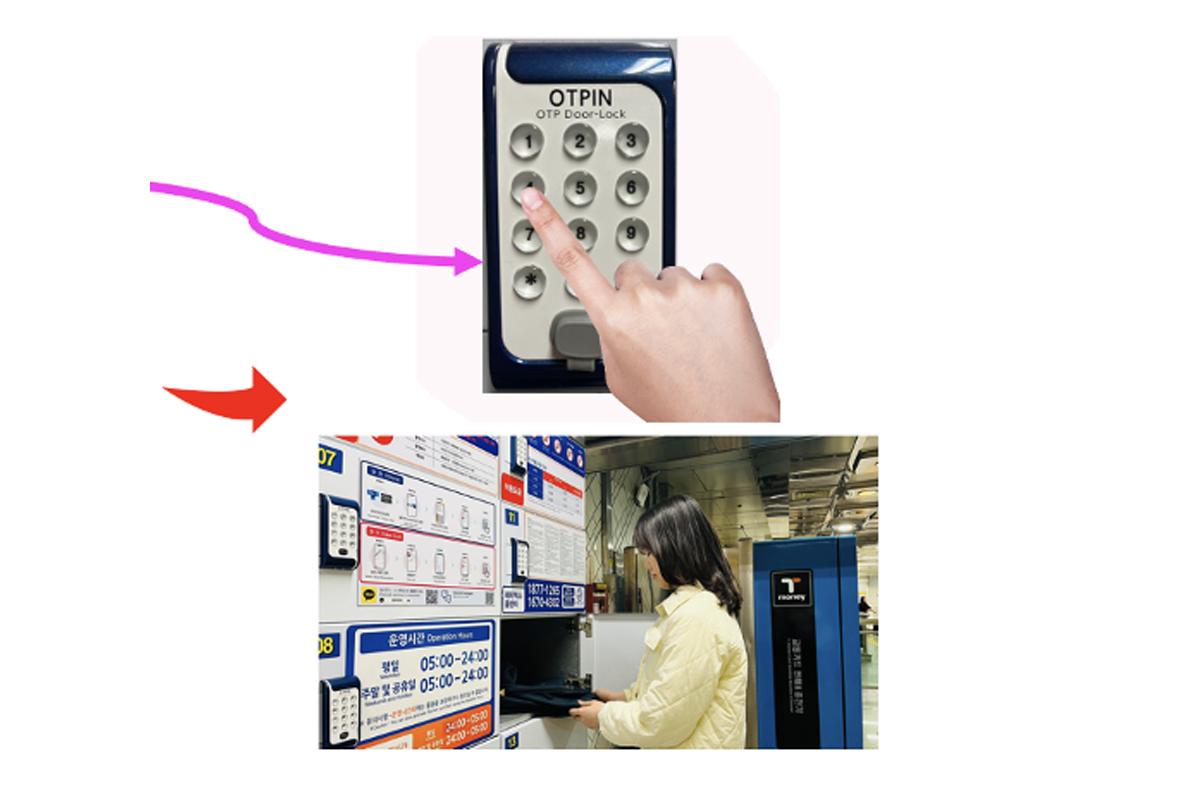
4. Check the Pincode on the screen of the departure locker OTP door lock and enter it.
5. Put the luggage to be delivered in.
6. Put all the luggage in and close it.
7. Press the 입고(Store) button to process 입고(Store).
Upon delivery
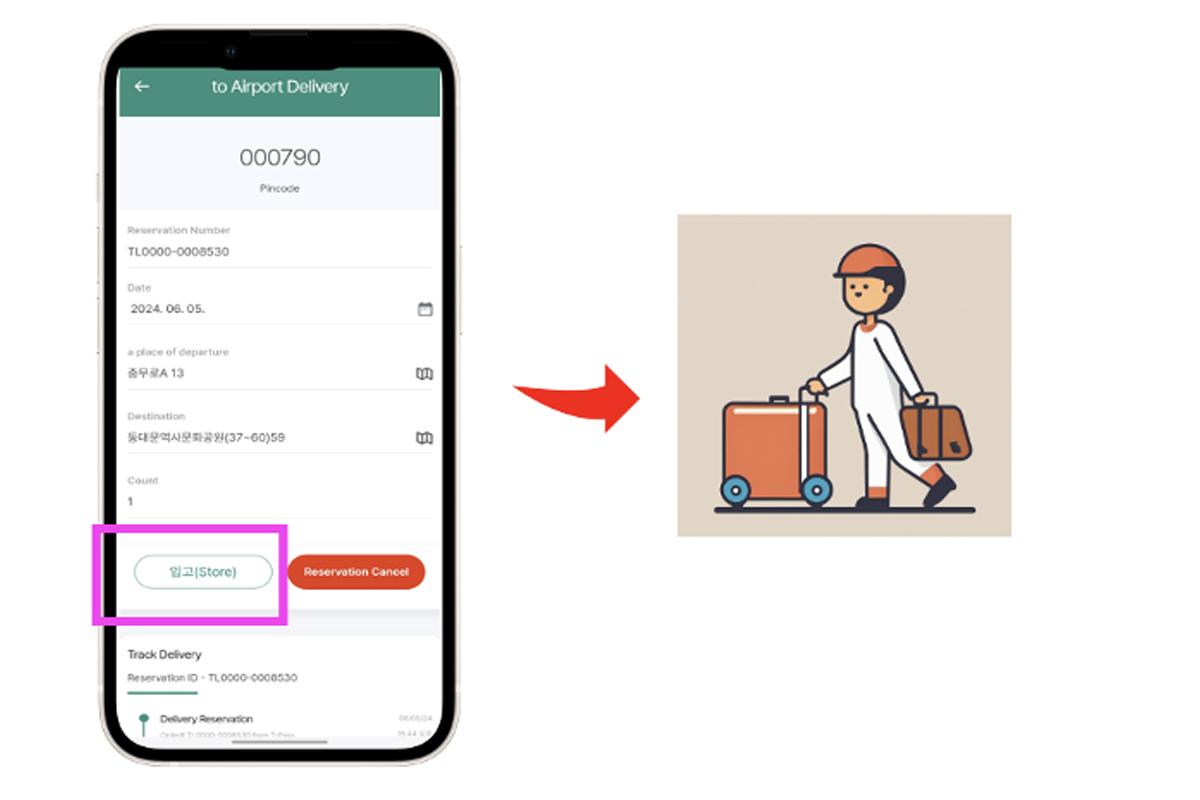
1. Visit the T-PASS site.
2. When making a delivery reservation with T-Locker, the destination locker is automatically matched.
3. Shipping is processed from the departure point. Delivery starts within 3 hours after receipt.
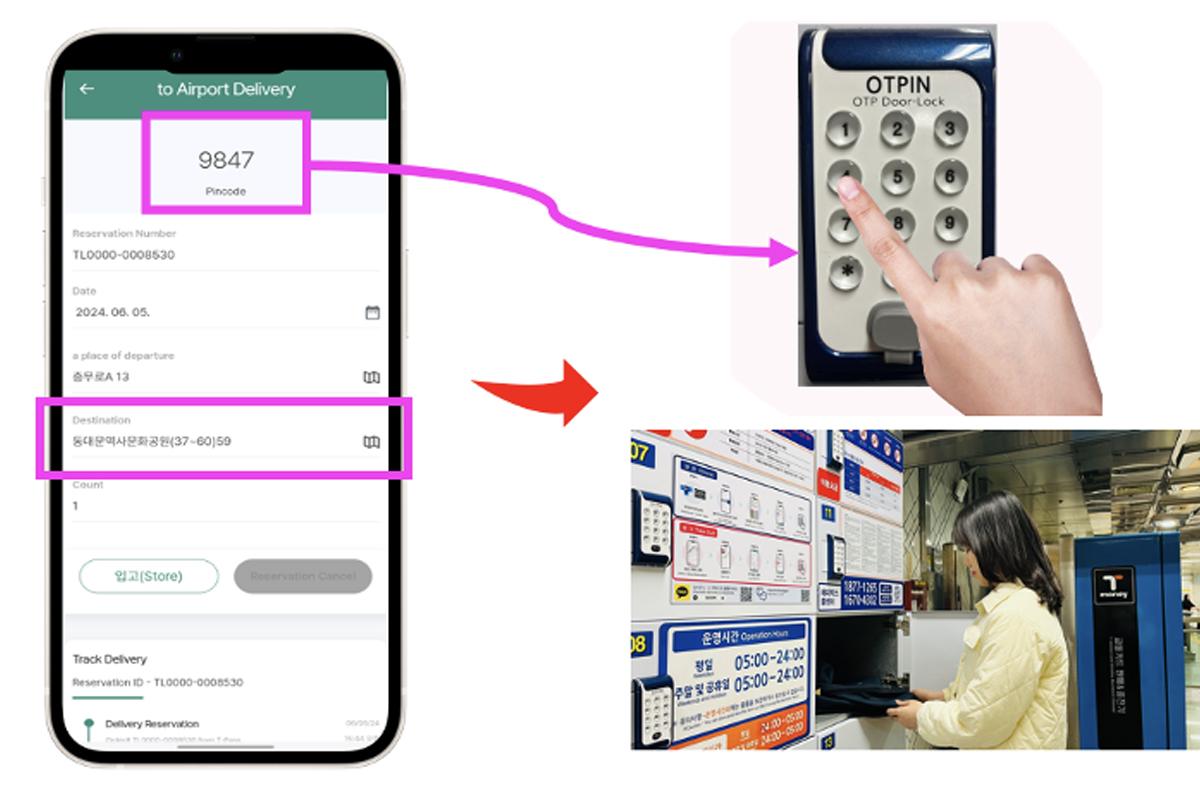
4. Check and enter the destination storage box OTP door lock pincode generated at the delivery arrival time (21 o'clock).
5. Please pick up your luggage.
If you have any questions or concerns, please leave a comment below or send us an email at help@creatrip.com! You can follow us on Instagram, TikTok, Twitter, and Facebook to stay updated on all things Korea!




