Many people who plan a trip to Korea hope to see their favorite Korean celebrities or idols. With the NAMANE card, you can make your very own customizable card that has a picture of your favorite celebrity or a picture of your pet. You can even keep the card as a souvenir to remind you of Korea after your trip.
The NAMANE card does not require authentication, so foreigners can easily use it during their trips. You can use the card as a transportation card AND as a normal debit card at restaurants and for shopping, so you get the convenience of 2 services in one card. Normally, with other transportation cards, it is difficult to see how much money you have left but with the NAMANE, you can check your balance on the NAMANE app. The app also shows the history of use on the card! For more information, keep reading!
NAMANE Card
What is a NAMANE card?
To put it simply, the NAMANE card is a customizable prepaid, rechargeable card.
The charged card can be used as a transportation card and a debit card.
All usage history can be seen on the app. You can charge your card on the app as well.
The transit balance and pay card balance can be interchangeable as you like.
Why We Recommend It
Design your card with your favorite K-pop idol or pictures of your trip. You can get the customizable card here at Creatrip at the best price.
The online purchase of NAMANE chargeable coupons is only available on Creatrip. You don't have to carry around cash and also buy your travel funds online in advance.
You can check your card balance on the NAMANE card app in real time.
There is no limit on who can use the card, so foreigners and minors can also use it!
You can use the card for both transportation services and offline purchases.
The card can be issued at Incheon International Airport, right after you arrive. The location is mentioned in the 'Things to Keep In Mind When Issuing a Card' below.
There are 200 kiosks all over Korea that you can use 24 hours a day. There are kiosks in several downtown Seoul neighborhoods like Myeongdong, Seoul Station, Hongdae, etc. For detailed information and locations for the NAMANE kiosks, check out the NAMANE website!
Things to Keep In Mind
The chargeable coupon is a Creatrip online exclusive product.
Please recharge the NAMANE custom card issuance voucher (QR) and pay balance recharge coupon purchased from Creatrip by December 31, 2027. Refunds are not available after purchase, so please make your purchase carefully. The voucher will be approved within 1 to 3 days after booking and can be checked under 'Reservations' or in the email you provided.
The NAMANE card is a Korean card service provided by KB Kookmin Bank. After arriving in Korea, go to a kiosk near you and issue a card.
After purchasing the voucher (QR code), be sure to scan the QR code after selecting 'Custom Card' at the payment stage. If you happen to select the wrong card type ('General' or 'Character'), an error may occur. Please note that in this case, you will not receive a refund.
VAT and purchase agency fees are included in the price of the Pay Balance Top-up Coupon.
The pay balance top-up charging coupon is in the form of a 32-digit+letter code and can only be used on the NAMANE app. Read below for detailed information on how to use the top-up coupon or visit the NAMANE website.
You can register up to 4 cards per account after signing up on the NAMANE app.
For the app services to operate smoothly, your phone model has to have NFC functionality. Download and use of NAMANE apps may be restricted on mobile phones that do not have NFC functionality, such as some Xiaomi phones. For more information about the NFC tag, click here.
Must have iOS 13.4 / Android Oreo 8.0 (API 26) versions and above to download and use the NAMANE app.
The NAMANE card manual is available in more detail on the official site.
If you have any other questions, please contact help@creatrip.com.
For any technical issues that occur when using the NAMANE kiosk(printing issues, QR scanning issues, etc.), please contact the NAMANE card Customer Service Chat(Happy Talk) or scan the Customer Center QR code on the kiosk screen. When contacting the NAMANE customer service center, let them know that you purchased your card on Creatrip, the location of the kiosk, and the issue occurrence time. Do not exit the chat screen, as it will end your session and please check the customer service operation hours here.
The NAMANE card voucher and balance recharge coupon cannot be purchased with Creatrip points.
If you cannot charge your card on the app or have other inquiries, please contact help@creatrip.com.
Price
Product | Price (KRW) |
Creatrip Exclusive Online Purchase Pay Balance Top-up Coupon (100,000 KRW) | 108,000 KRW |
NAMENE Custom Card Voucher (QR) | 7,000 KRW |
Card Design and Issuance Guide
1) Design your Custom Card
Step 1 |
*Look for 'NAMANE Card' on Google Play or the App Store. |
Step 2 |
 |
Step 3 |
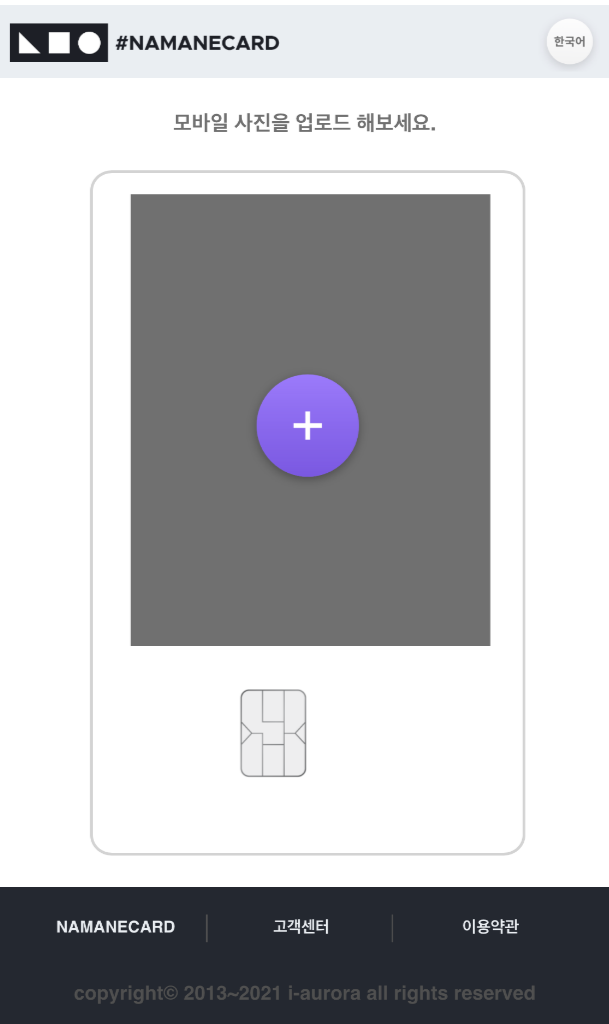 |
Step 4 |
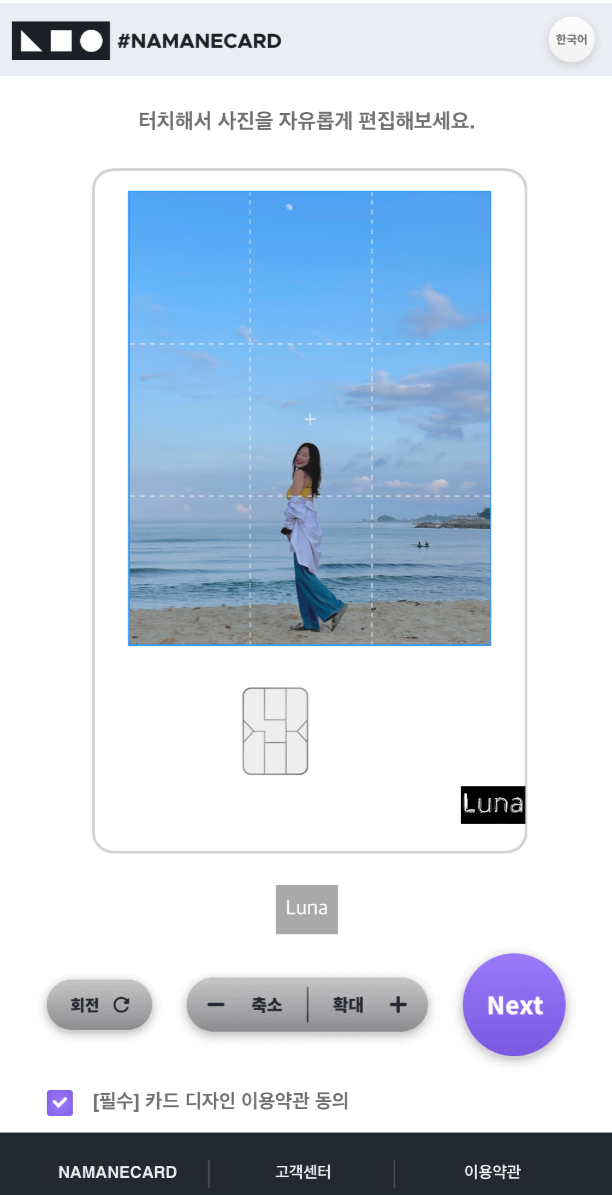 |
Step 5 | Save the QR code and use it to issue the physical copy of the card at a kiosk! 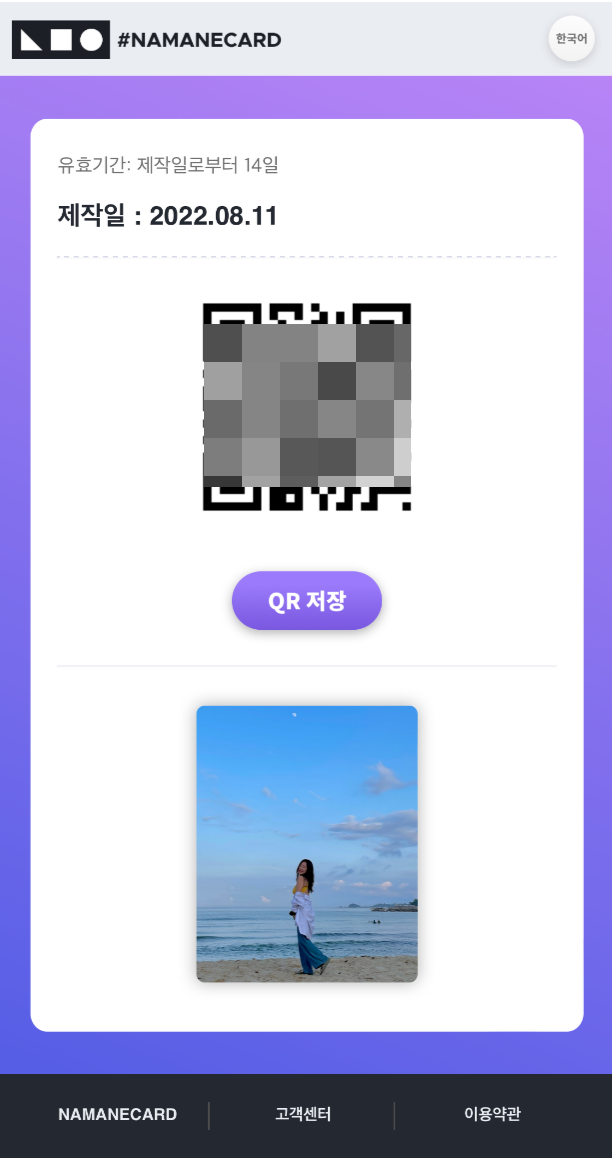 |
2) Things to Keep In Mind When Designing
The writing on the bottom can be up to 14 letters, including spaces.
You can use symbols with your letters but emojis/emoticons will not be printed.
If a copyright issue occurs by using a copyrighted photo, the customer will be held responsible, not Creatrip.
The voucher (QR code) will be valid for 14 days upon design.
3) Issuance of Custom Card at Kiosk
Step 1 | Purchase the NAMANE Card on Creatrip. |
Step 2 | Find a Kiosk near you. Click here for detailed information and locations for the kiosks. Kiosk locations in Korea: NAMANE App > 'Home' screen > 'Kiosk Locations'
|
Step 3 | Press on 'Design a Card' on the Kiosk. 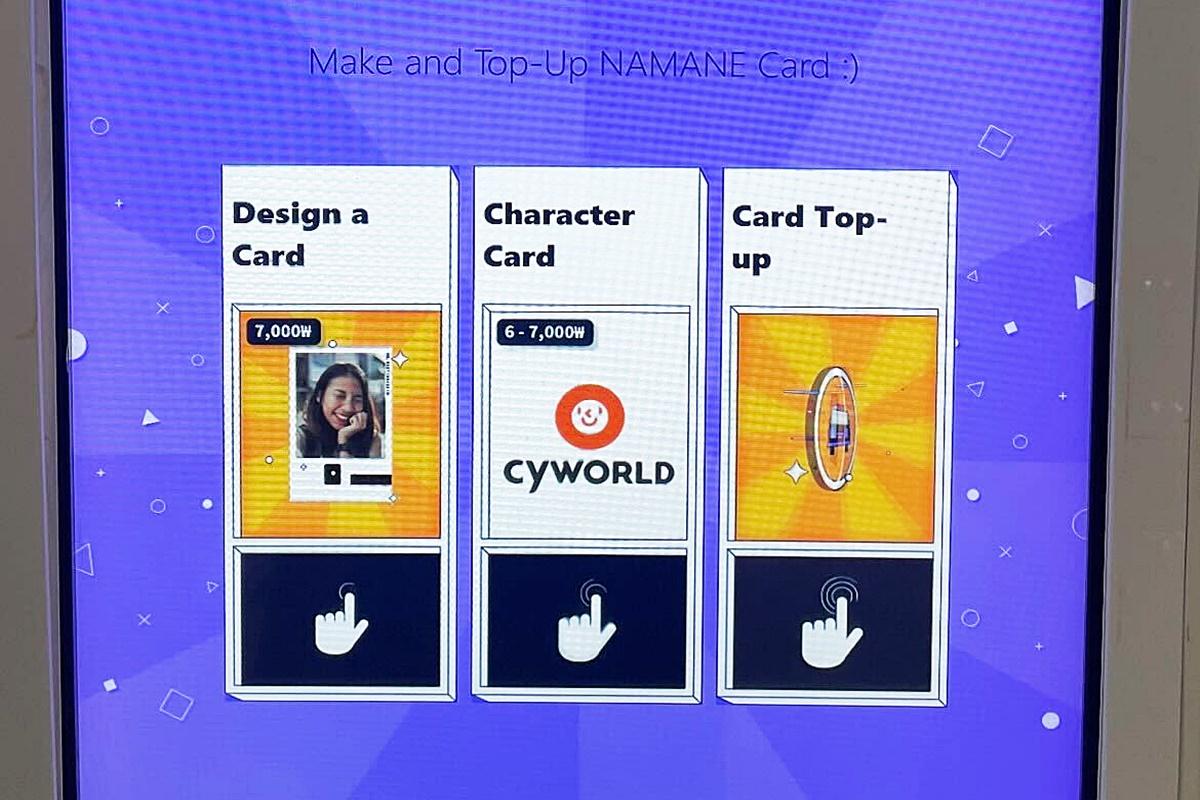 |
Step 4 | Scan the 'Design QR' from your phone on the scanner at the bottom. 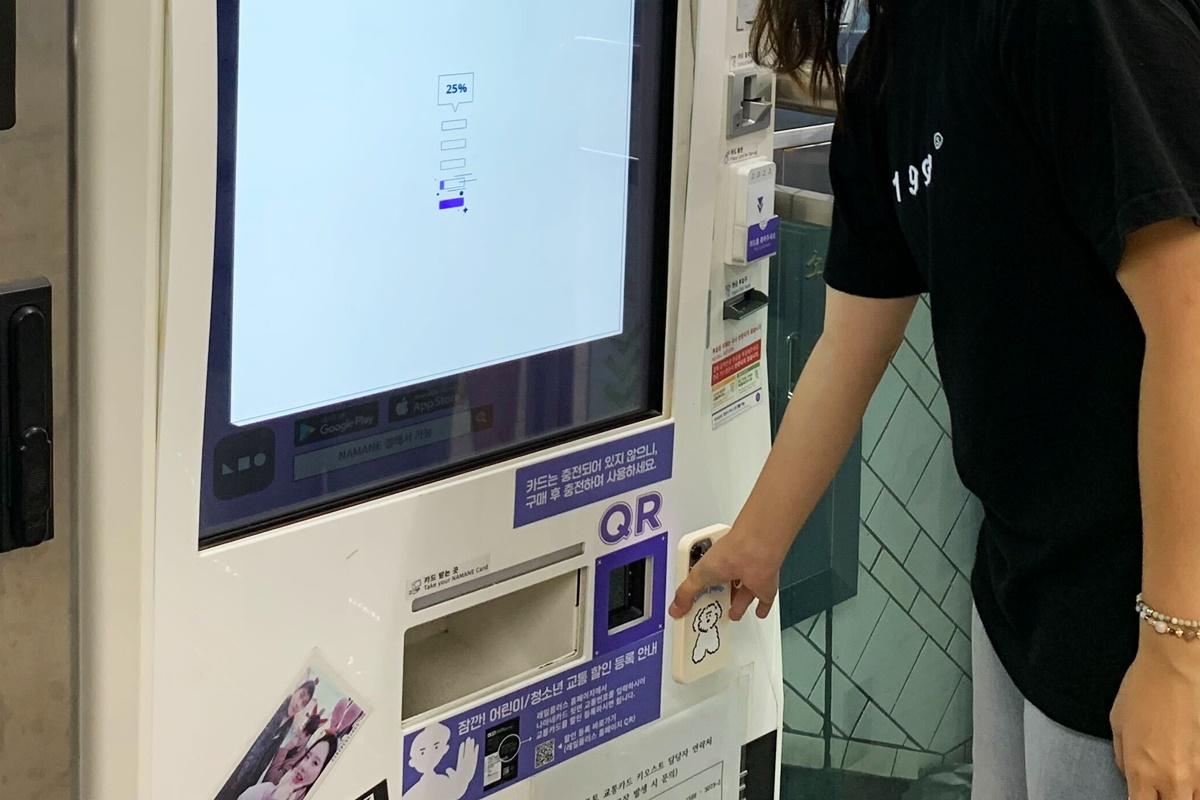 |
Step 5 | Select the QR payment method and scan your NAMANE Custom Card Voucher(QR).  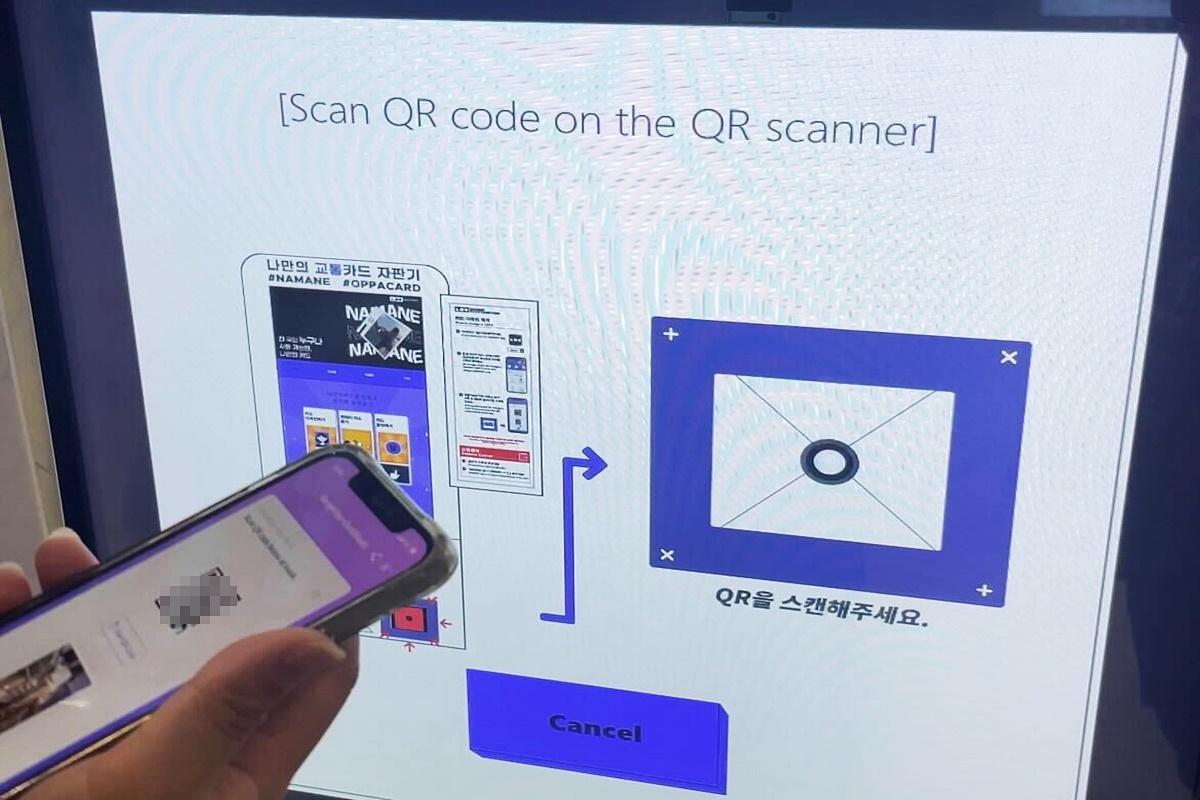 |
Step 6 |
 |
4) Things to Keep In Mind When Issuing Card
After purchasing your NAMENE Custom Card Voucher(QR) on Creatrip, use it within December 31, 2027.
The NAMANE card is valid for 55 months after purchase. After 55 months, the card is invalid and cannot be used.
The number on the right of your card(no.000000000000) will be used when registering your card onto the NAMANE app.
The QR code on the back of the card can be used to scan and check locations of charging and use.
For any technical issues that occur when using the NAMANE kiosk(printing issues, QR scanning issues, etc.), please contact the NAMANE Card Customer Service Chat (Happy Talk) or scan the Customer Center QR code on the kiosk screen. When contacting the NAMANE customer service center, let them know that you purchased your card on Creatrip, the location of the kiosk, and the issue occurrence time. Do not exit the chat screen, as it will end your session and please check the customer service operation hours here.
Kiosks in major locations are as follows. For more details on the locations of the kiosks, visit the NAMANE app. Locations of the kiosks may change.
Seoul: Line 4 Myeongdong Station, Seoul Station, Yeoungpungmungu Hongdae Branch, etc.
Incheon International Airport: AREX Airport Line T1 (inside the entrance) / CU Incheon International Airport Branch 1 & 4 / AREX Airport Line T2 (inside the entrance, on the right)
AREX Airport Line T2 (inside the entrance, on the right) |
AREX Airport Line T1 (inside the entrance) |
CU Incheon International Airport Branch 1 (Near Exit 2 on Floor 1 of Terminal 1) |
 |
CU Incheon International Airport Branch 4 (Near Exit 13 on Floor 1 of Terminal 1) |
 |
How to Charge
1) How to Use the Pay Balance Top-up Coupon
Step 1 | After receiving the physical copy of the card, register it onto your account on the NAMANE app. Log in to your account on the NAMANE app. |
Step 2 |
|
Step 3 |
Enter the [Pay balance Top-up coupon(32 numbers+letters)] you purchased on Creatrip to register your coupon. |
Step 4 |
|
Step 5 | Select the card you want to charge and click on [OK]. |
Step 6 | Check the box to agree to the terms and conditions and click on 'Top-up' and click on [OK] and you're done! |
2) Things to Keep In Mind When Charging
Use the Pay Balance Top-up Coupon purchased from Creatrip within December 31, 2027. After using the coupon for top-up, there is no expiration date but if the card expires, issue another card and continue to use.
Register your purchased 'Pay Balance Top-up Coupon' on the coupon menu before use. For a detailed explanation of how to charge your balance, check out the NAMANE Card website. (must be above ios 2.2.7, Android 3.0.6 to use)
1 Coupon per top-up is allowed(you cannot register more than one coupon at a time).
The 'Pay Balance Top-up Coupon' can be used to charge the 'Pay Balance'. The 'Pay Balance' can be transferred to the 'Transit Balance' as you like.
You can charge up to 500,000 KRW on each pay and transit balance. The minimum charge amount is 1,000 KRW and the maximum holding amount of the card is 1,000,000 KRW in total.
Please enter the correct amount to be charged. If you enter a lower amount than the coupon, only the lower amount will be charged and the coupon cannot be used again.
If the token(login session) expires during the charge, you might not be able to proceed to the next step. In this case, restart the app.
There is no fee when charging the NAMANE card with cash at a kiosk, but there will be no change and a 3% fee is charged when charging by card. For more details, go to the NAMANE website.
You can charge the transit balance at subways stations(Lines 1~8, Airport Railroad, Suin Line, Sinbundang Line, etc.), train stations, convenience stores(CU, emart24, Storyway), etc. Ask for 'Railplus Transportation Card Recharge'.
3) Refund Policy
Refunds are available for 'Pay Balance' only. 'Pay Balance' that is not used will be fully refunded. For detailed information about the process, click here.
Top-up coupons purchased on Creatrip need to write down their Creatrip ID when requesting a refund. For more information about the refund process, go to the NAMANE website.
The refund amount per person is limited to 500,000 KRW per month and may take up to 7 business days to process.
If 7 days have passed since charging, refunds can be made through local cash pick-up service for certain countries: China, Japan, Cambodia, USA, Hongkong, Singapore, Vietnam, Germany, Malaysia, Philippines, Bangladesh, Indonesia, UK, Mongolia, Australia, Canada, France.
A refund of the 'Pay Balance' can be applied when more than 60% of the 'Pay Balance' has been used after the most recent deposit. There must be at least 20,000 KRW left in the final balance. Refunds will be made excluding a refund fee of 7,000 KRW.
Card Usage Guide

1) Where to Use the NAMANE Card
The NAMANE Card is separated into two services: Pay Balance/Transit Balance.
Pay Balance Usage: You can use the card at offline stores nationwide like convenience stores, restaurants, PC rooms, etc. However, payment may be restricted in some hotels, Hyundai outlets/department stores, or portable phone card readers.
Transit Balance Usage: The card can be used on the bus, subway, trains, T-money taxis, convenience stores(CU, Storyway), etc. Payment may be restricted in some regions, please refer to the website for detailed information.
2) Pay Balance <-> Transit Balance Transfers
The Pay Balance and Transit Balance are interchangeable as pleased. For detailed information on how to transfer, check out the NAMANE website.
In order to transfer money between the two services, the card has to be tagged. For Android phones, make sure the NFC tag mode is turned on and for iPhone users, tag the card by the front camera. For more details about how to tag your card, refer to the NAMANE website.
The minimum amount transferable is 1,000 KRW and can be transferred in units of 100 KRW. (ex. 1,110 KRW not transferrable / 1,100 KRW transferrable)
It is advised that you separate the two balances beforehand according to how much you're planning on using each service. (ex. Out of the 100,000 KRW Pay Balance Top-up Coupon, use 30,000 KRW for transportation and 70,000 KRW for Pay Balance.
3) Things to Keep In Mind When Using the NAMANE Card
The NAMANE card is valid up to 55 months after issuance. Please sign the back of the card before use.
When the 55 months is up, you can get a refund of 90% of the card's leftover balance. Contact customer service through the '1:1 Assistance' service on the NAMANE app.
Before the expiration date, you can move the leftover balance to a new NAMANE card. Go to 'Add Card' to add your new card and go to 'My Card' > 'Pay Card Balance Transfer'. For more details about this, click here.
Pay Balance transfers to other people are impossible. Transfers can only be made within registered cards in the same NAMANE account.
After registering and charging the card with your Pay Balance Top-up Coupon, please transfer money onto the transit balance to use the transportation card services. For detailed information, check out the website.
Always check how much money is left in your balance. If the balance is insufficient, purchases will not be processed.
In cases of misplacing your card, contact NAMANE customer service and get a refund of what is leftover in the pay balance. However, only the pay balance will be refunded through a NAMANE pay balance top-up coupon. To report a lost card, click here.
For any technical issues that occur when using the NAMANE kiosk(printing issues, QR scanning issues, etc.), please contact the NAMANE card Customer Service Chat(Happy Talk) or scan the Customer Center QR code on the kiosk screen. When contacting the NAMANE customer service center, let them know that you purchased your card on Creatrip, the location of the kiosk, and the issue occurrence time. Do not exit the chat screen, as it will end your session and please check the customer service operation hours here.
Our Review

The NAMANE Card is perfect for the traveler in so many ways. Not only is it a two-in-one card that you can use for transportation and offline purchases, but it is also your very own photo card that fits right in your wallet! It is incredibly easy for foreigners to get one, as there is no authentication needed! Just purchase a NAMANE card voucher and the top-up coupon here at Creatrip, download the app, and go to one of the 200 kiosks in Korea!

We went to the kiosk in Yongsan Station. There most likely will be a kiosk at tourist-heavy locations like Yongsan Station, Seoul Station, Myeongdong, etc. The exact area where the kiosk is is not written in the app, but it will be in an obvious location and the bright purple screen is hard to miss! If all fails, you can always ask someone at the information desk for assistance.

The actual process of issuing the card was also super straightforward. If you have trouble with it, just follow the directions above step by step. Picking out which photo to use for the card was fun in itself and seeing the final copy of the card in person was so much fun! We chose to use a photo from 'My Liberation Notes', a K-drama that gained immense popularity in Korea in the first half of 2022.
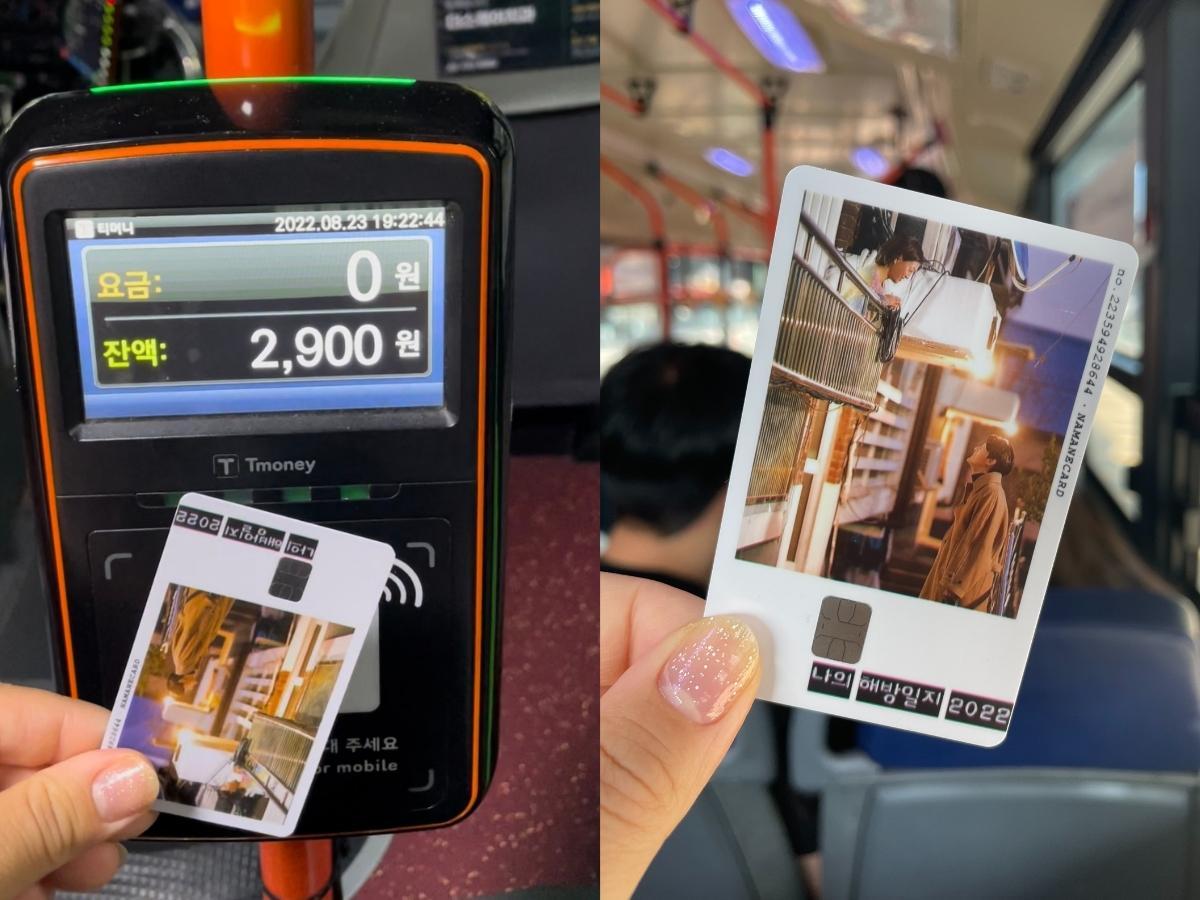
When traveling in Korea, it is so much more convenient to have a transportation card than to carry around cash and coins for buses and subways. It is also the more affordable option since bus and subway fares are cheaper when you use cards (Bus: card - 1,200 KRW; cash - 1,300 KRW, Subway: card - 1,250 KW; cash - 1,350 KRW) and you don't have to pay an additional fee when you transfer onto another bus or subway. That being said, carrying around two separate cards, one for transportation and one for purchasing things can be annoying, so why not get the NAMANE card that has both?

We rode the bus to the location in the picture above. Do you recognize this place? Probably not, unless you have a really great eye!

This is the filming location of the scene in My Liberation Notes that we put on our NAMANE card! It was a cool experience comparing the photo to the real filming location and it really felt like the Yeom siblings would still live in this complex. What K-dramas do you like? Why don't you make your own NAMANE card with a photo of a scene from the show and go visit the filming location as we did?

You can use the NAMANE card at almost any offline store. It is not limited to only franchise brands like some other cards and can be used in independent cafes and restaurants. The NAMANE card will not only help your trip be comfortable but memorable as well! Get the NAMANE card at a special price here at Creatrip.
NAMANE Card
We hope that you can enjoy a trip using the NAMANE card in Korea! If you have any questions or concerns, please leave a comment below or send us an email at help@creatrip.com! You can follow us on Instagram, TikTok, and Facebook to stay updated on all things Korea!





